You may think that sending yourself an email has worked so far. Well it does work. Everybody has gone through this, but that does not mean you cannot do better.
The problem with sending yourself an email is that email management is already stressful and represents another type of information: professional communication.
Remembering things for you to do should not be mixed up with your emails or it will pile up and create even more unconscious stress.Let us take a look at some products that could help make your life easier.
Routine
Routine is a productivity app that combines calendars, tasks, notes and contacts management.
One of the specificities of the Routine app, in particular on desktop, is its global hotkey that brings up what Routine calls, the dashboard.
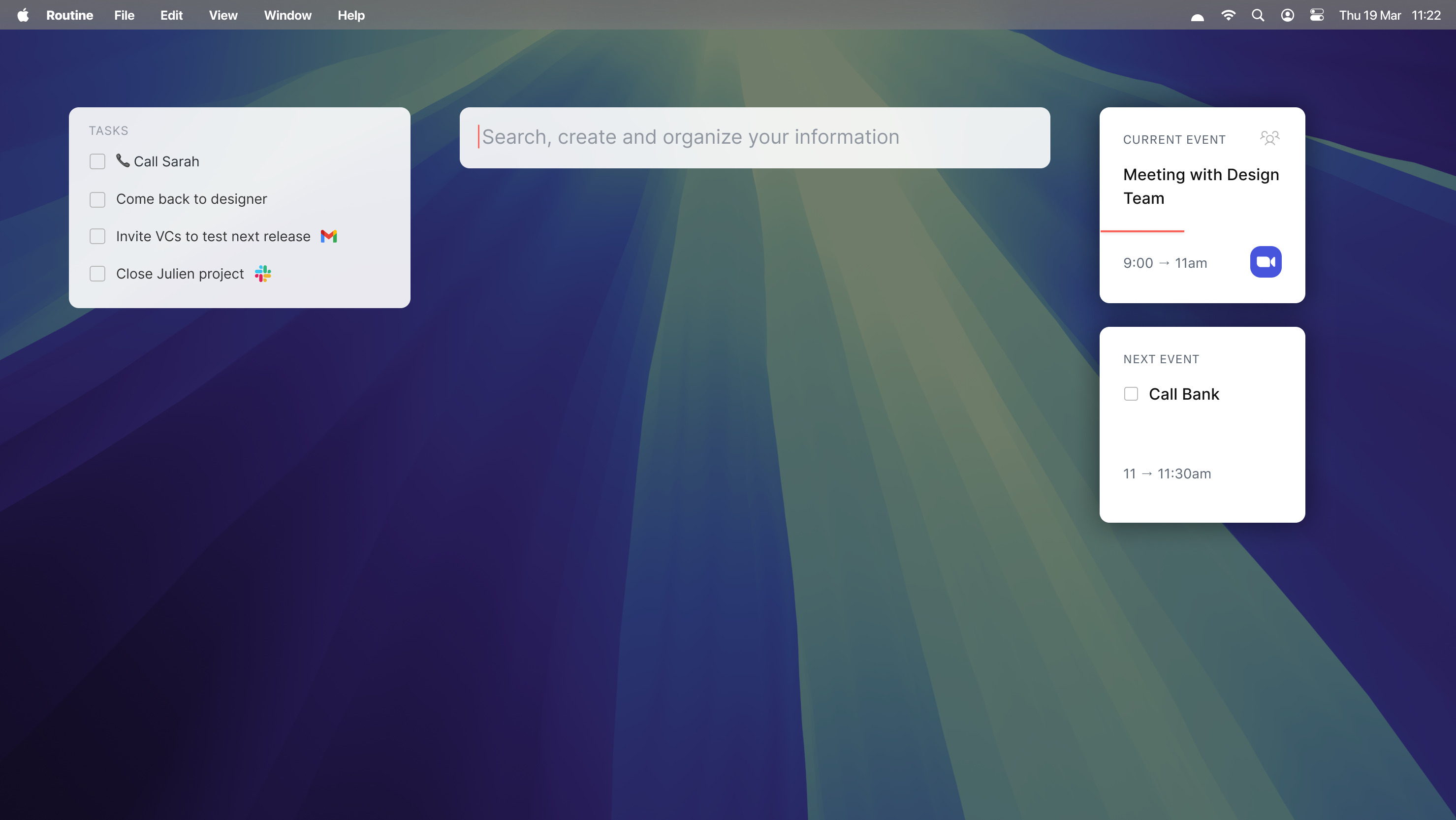
The dashboard provides users with a summary of the tasks and events of the day along with a console to issue commands through natural language capabilities.
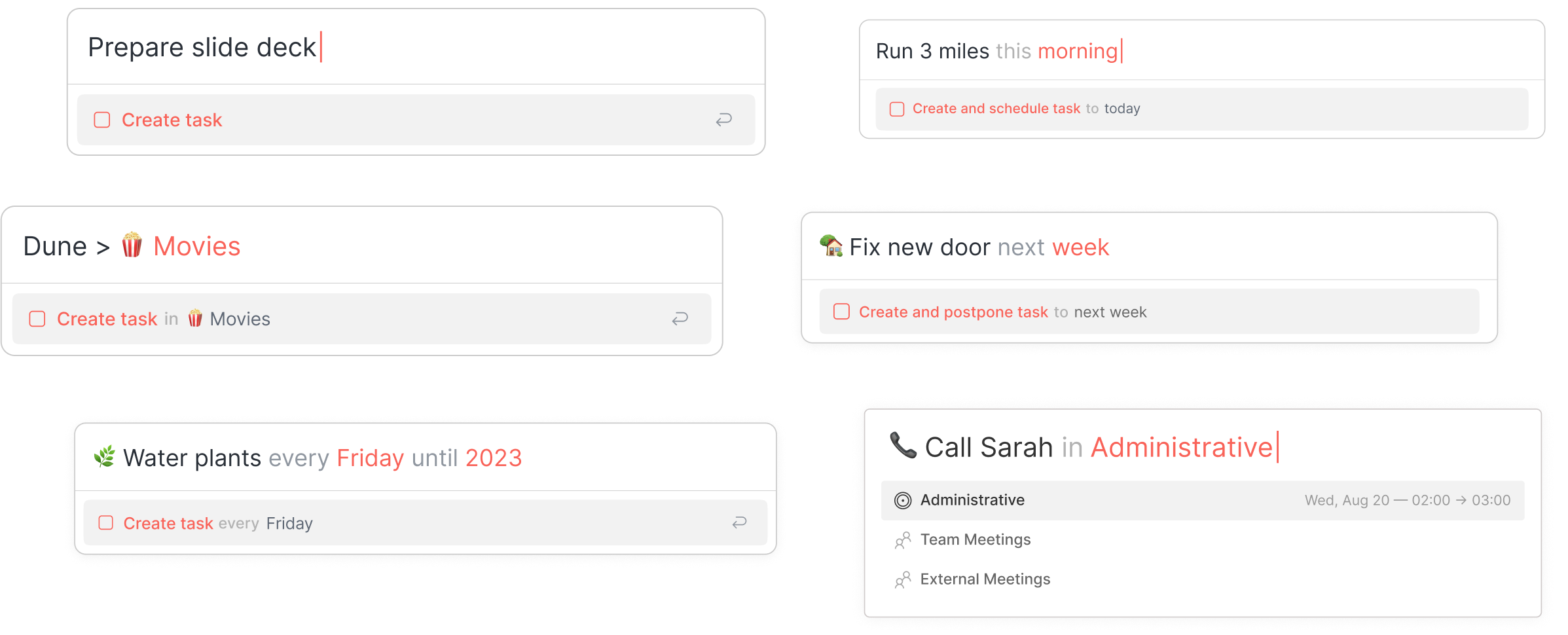
Thanks to this system-wide keyboard shortcut, you can capture an idea, thought or note but also create tasks and events in just a fraction of a second, anywhere on your desktop computer.
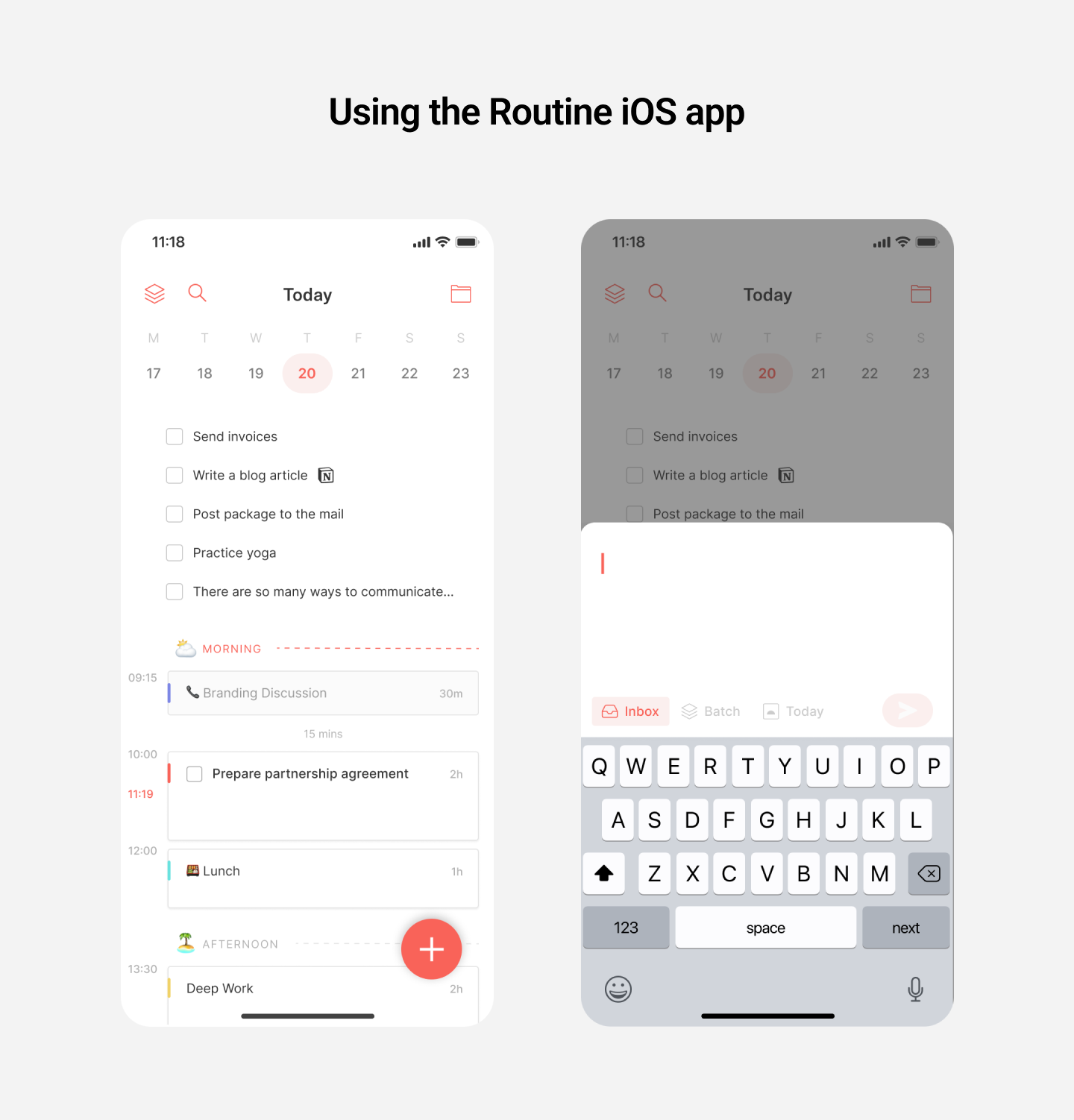
On mobile, the Routine app provides a similar way to quickly capture through the tap of a button.
🌐 Website: https://routine.co
💡 Alternatives:
Things: https://culturedcode.com/things/
Todoist: https://todoist.com/
Any.do: https://www.any.do/
Apple Notes
Many people prefer to take notes than create tasks and for them, Apple Notes may be the ideal tool.
Even though extremely basic in terms of functionalities, Apple Notes benefits from some key features.
On one hand, it is extremely fast. You can open Apple Notes in a second or so and start typing notes. When capturing a thought, there is nothing worse than having to wait 15 seconds for the app to start.
In addition, Apple Notes can work offline. This means that if you are not connected to the Internet, Apple Notes will waste no time and switch to offline mode, allowing you to create and edit notes for you to unload your brain. Later, when reconnecting to the Internet, your data will be saved in the cloud and the app will be synchronized.
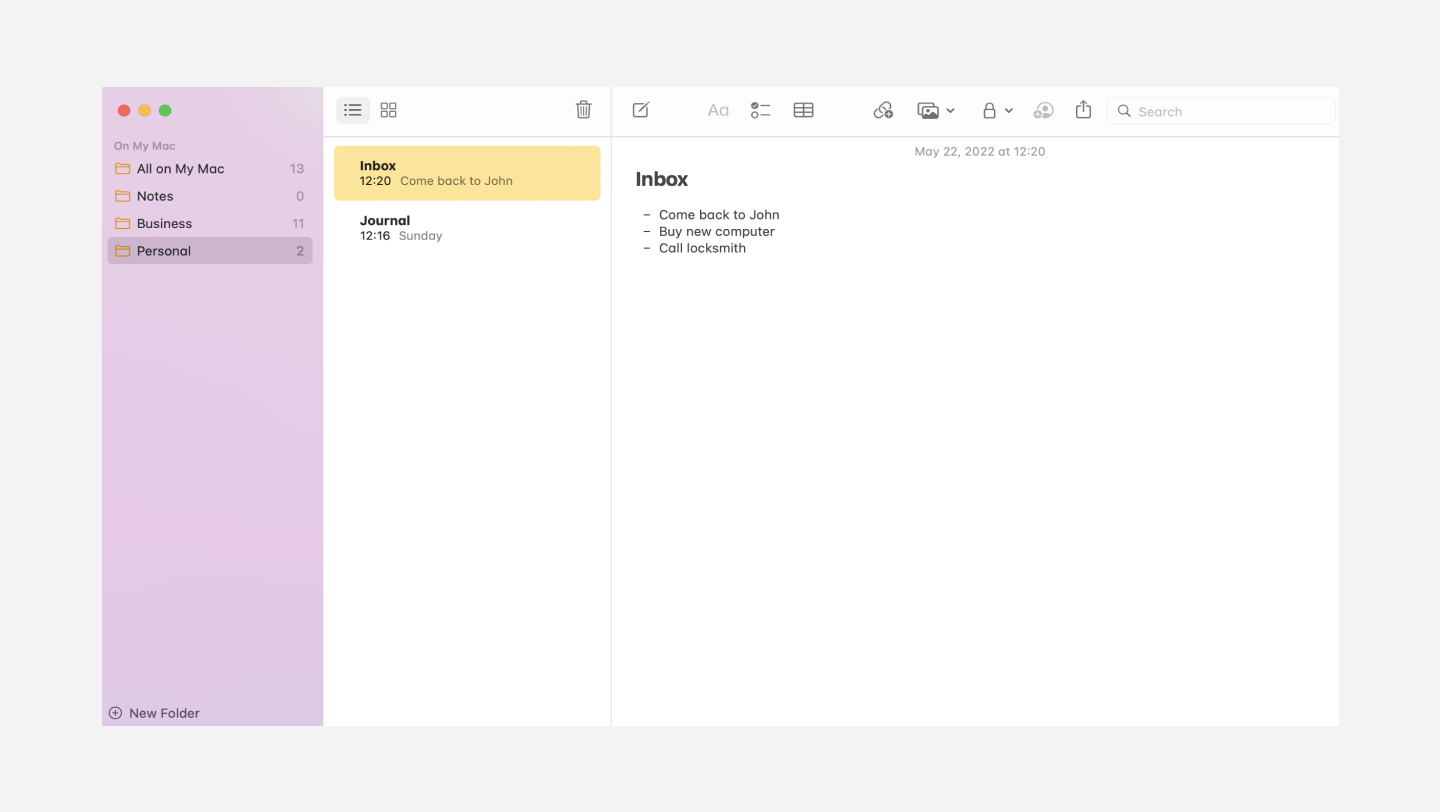
Because Apple Notes is already available on your mobile and desktop devices, it is extremely easy to get started and have your notes available everywhere.
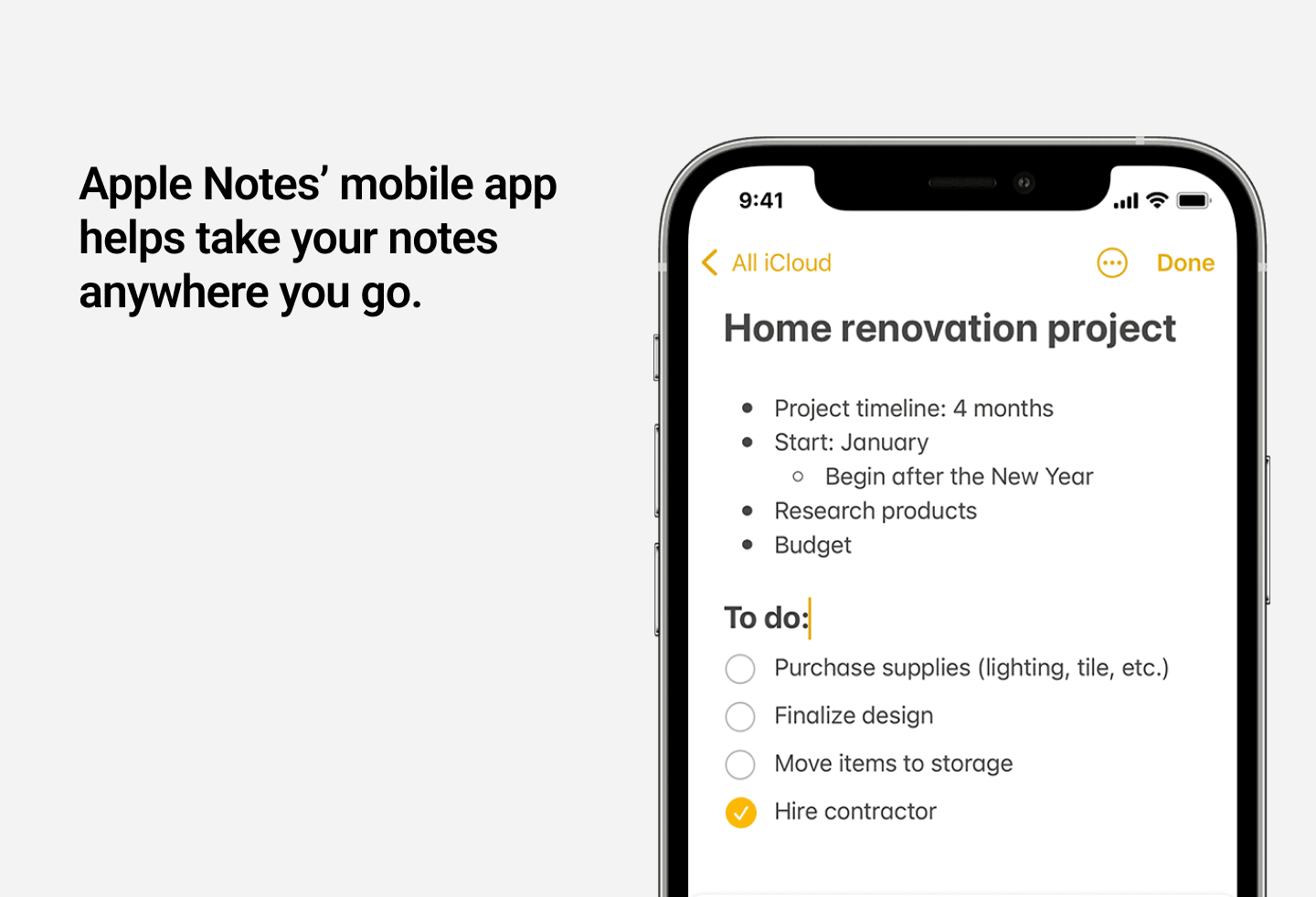
Unfortunately, Apple Notes only work on Apple devices. Also because of its general set of functionalities, it is quite rudimentary and therefore lacks many common features like calendar integrations, Markdown support, task management, tags, references etc.In order to apply the tactics described in this section, I would advise to rely on a specific note acting as an inbox. This way, whenever you think of something, open this note and input your thoughts without organizing the information.
Later on, you can go through this note and sort things out, perhaps moving some information to other notes.
🌐 Website: https://www.icloud.com/notes
💡 Alternatives:
Evernote: https://evernote.com
Notion: https://www.notion.so
Coda: https://coda.io