A number of tools have integrated the notion of preferences when it comes to time management. It all started with scheduling meetings because that required a lot of back and forth. But now a lot more products integrate such preferences in other areas of your productivity.
Calendly
Calendly is a product that makes the process of scheduling a meeting as seamless as sharing a link with someone.
First, the user defines a type of meeting through a name, duration along with the time slots during which such meetings can take place.

Calendly then generates a unique URL for the user to share with people who would like to book some of her time.
The user can define as many such links as she wants, be for in-person meetings with external people, quick check-ins over the phone etc.
Calendly goes further and allows the user to define breathing times, a maximum number of meetings per day/week of that type etc. in order to protect the user’s schedule against meetings overflow.
Even though Calendly is a great tool for booking meetings with external people, the service is not as powerful when it comes to booking meetings with team members. Also, the act of sharing a link has received some backlash due to the sometimes imposing feeling perceived on the other end.
🌐 Website: https://calendly.com
💡 Alternatives:
Cal.com: https://cal.com
SavvyCal: https://savvycal.com
Routine: https://routine.co
Routine
Routine combines calendars, tasks, notes and contacts in a single productivity app.
On top of providing a quick capture mechanism anywhere on your desktop computer through a keyboard shortcut, Routine also integrates powerful time management functionalities.
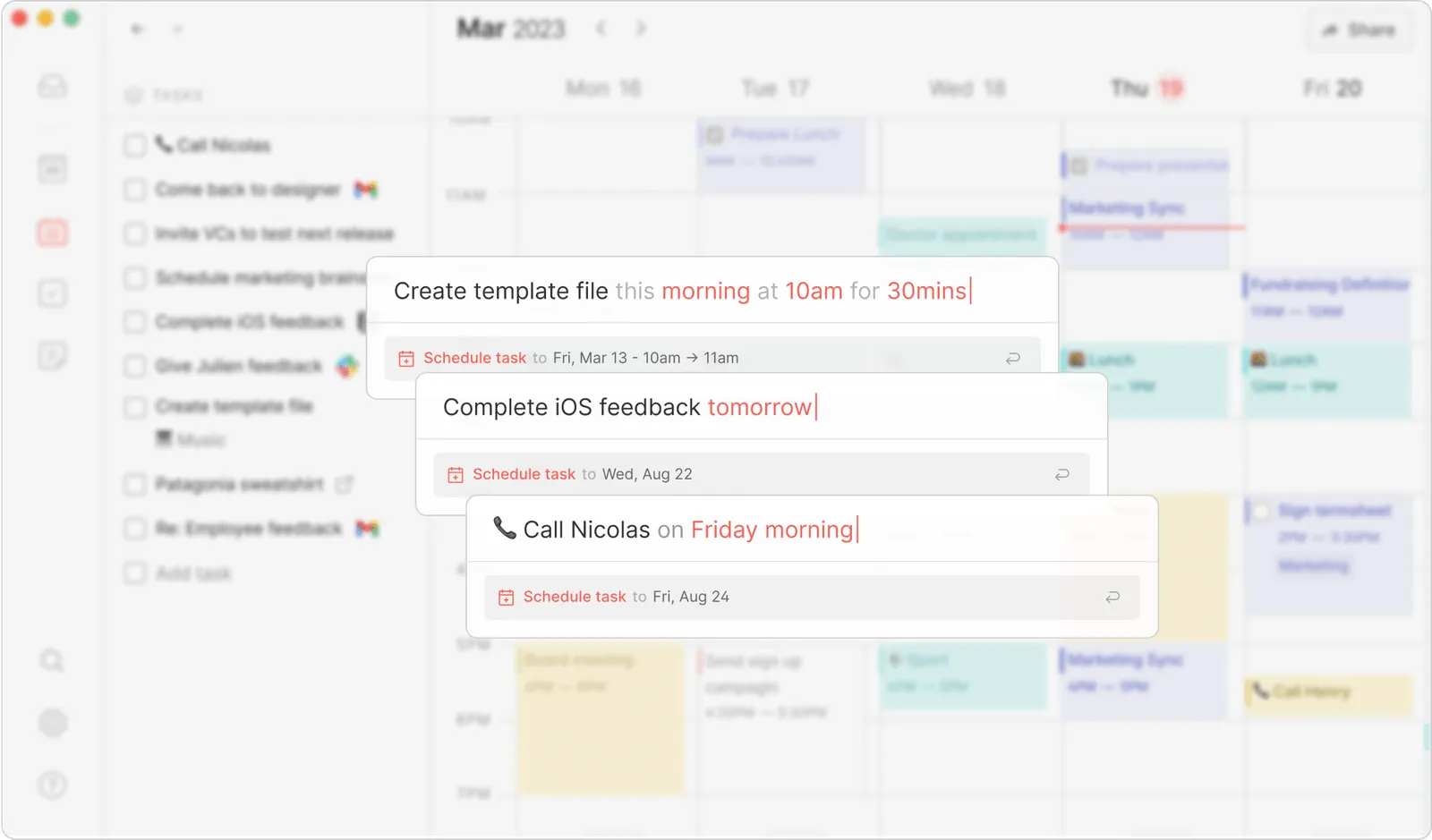
Among them, Routine allows the user to define her time preferences when it comes to different recurring activities, from deep work, external meetings, administrative work, team meeting or whatever the user decides.
For those recurring activities, the user set time ranges in the form of what Routine calls, slots.
Once defined, the user can tell Routine's smart planning functionality to find the most appropriate time depending on preferences and time constraints such as a deadline. Those time preferences can be used to block time for a task, schedule a team meeting, bundle administrative work together or reschedule a meeting later.
🌐 Website: https://routine.co
💡 Alternatives:
Clockwise: https://www.getclockwise.com
Reclaim: https://reclaim.ai