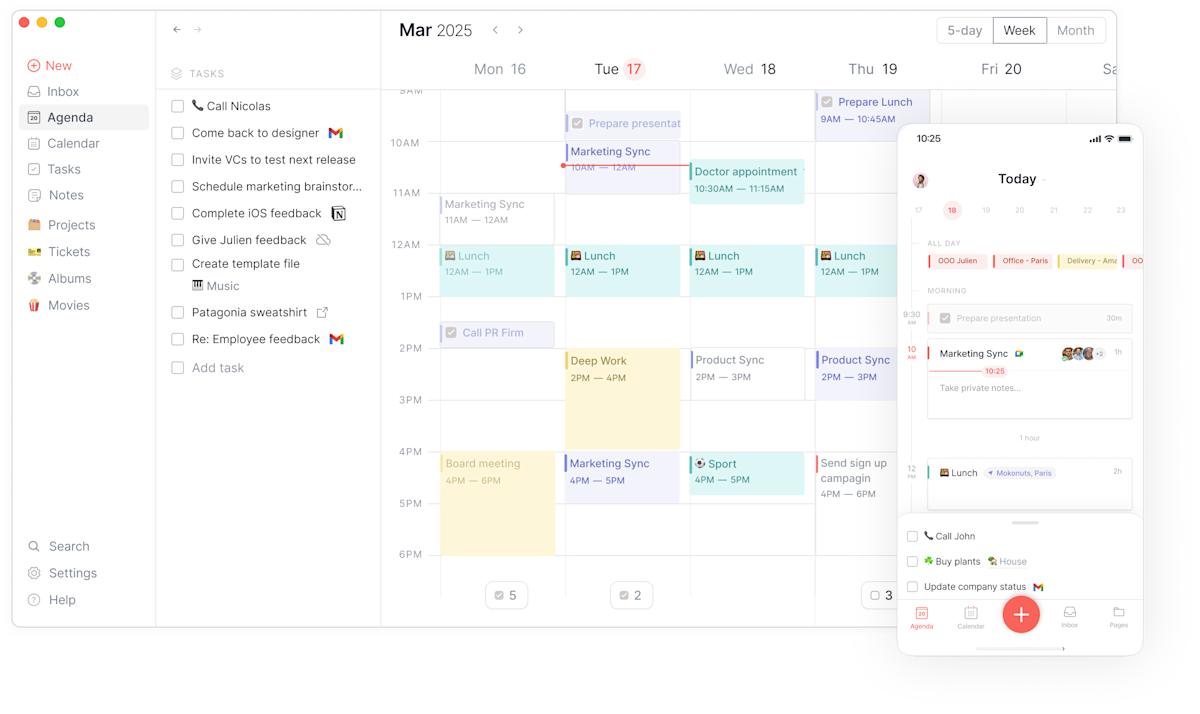Centralize all your data
Connect all your apps & services and centralize all your tasks, tickets, projects and more
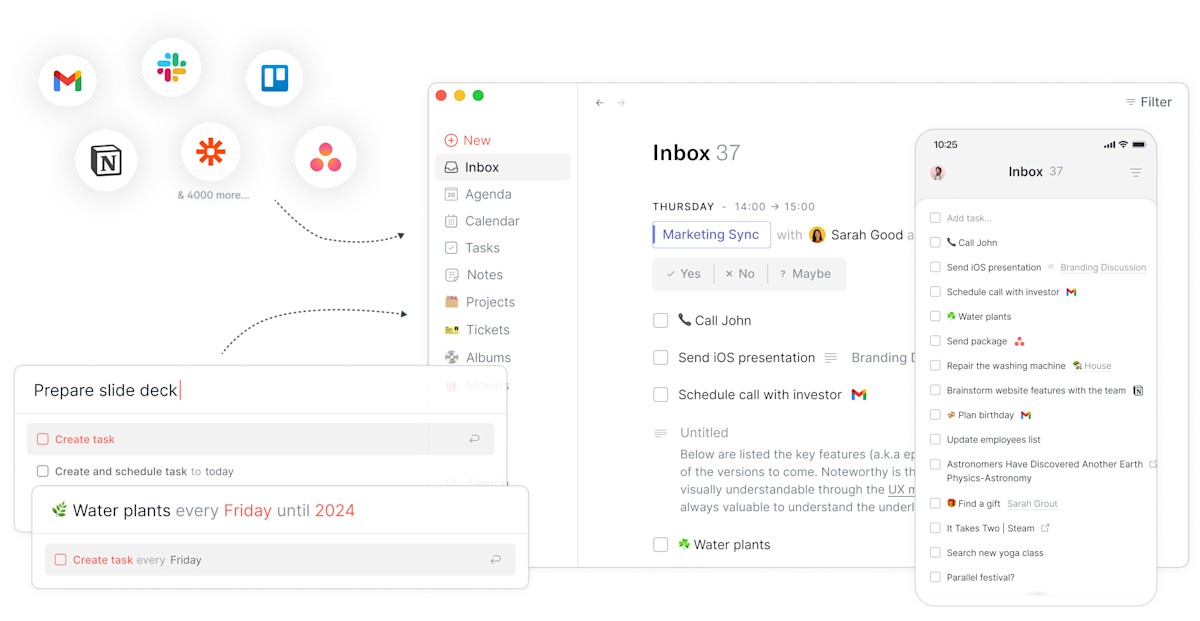

Capture everything, from anywhere
Quickly capture your thoughts using the Routine app's powerful natural-language-based dashboard.

Import work from other services
Aggregate all your work in one place by connecting the services you use daily: email, chat, project management, etc.
Save all your ideas as notes
Save information that is not actionable as notes. Organize those notes hierarchically through pages or enrich existing tasks, events, and contacts with a descriptive note.
Embed media (photos, videos, etc.) and use Markdown to enrich your notes.
And create objects (e.g tasks, recurring tasks etc.) in your notes.
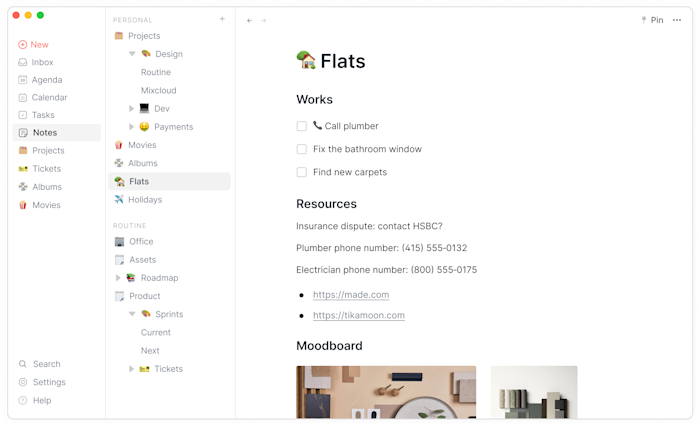
Plan your work
Define your ideal schedule via rituals (meetings, focus, etc.). Then, let Routine protect your agenda against intrusions and optimize your time through smart planning.
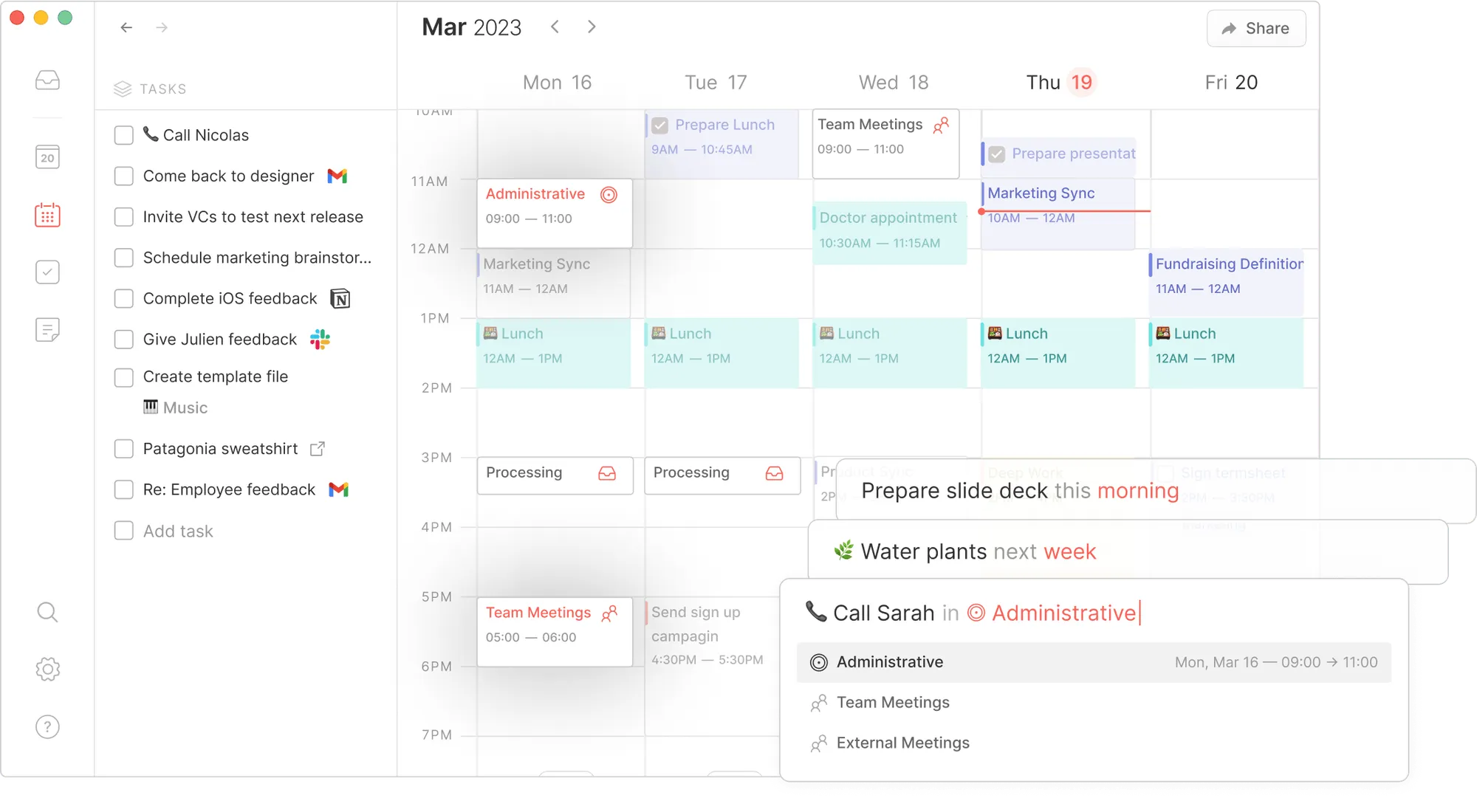
Slots for recurrent activities
Set your time preferences for recurrent activities such as team meetings, deep work, external meetings, administrative work & more, just like a good daily scheduling app should.
Block time for your tasks
Block time for your most important items, plan tasks for a specific day, and postpone the less important ones to a later week.
Craft your perfect day
Go through your day's schedule, ignore the events you will not attend, pick a small number of tasks to work on, and focus.
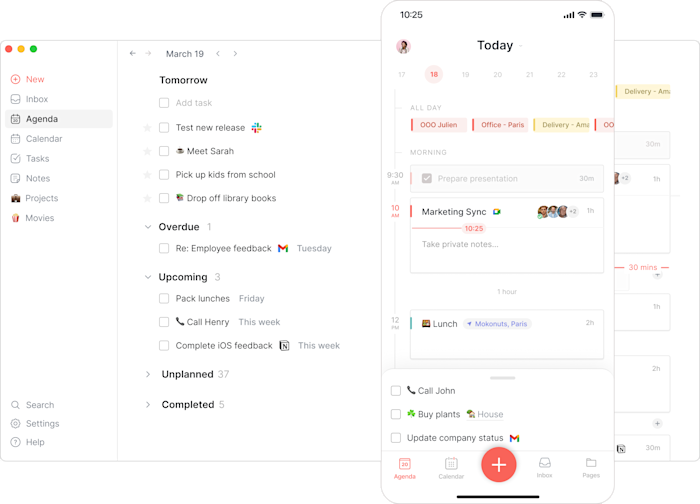
Focus on what matters
Use timers through the menu bar widget to track time and better focus on one item at a time and stay in the flow.
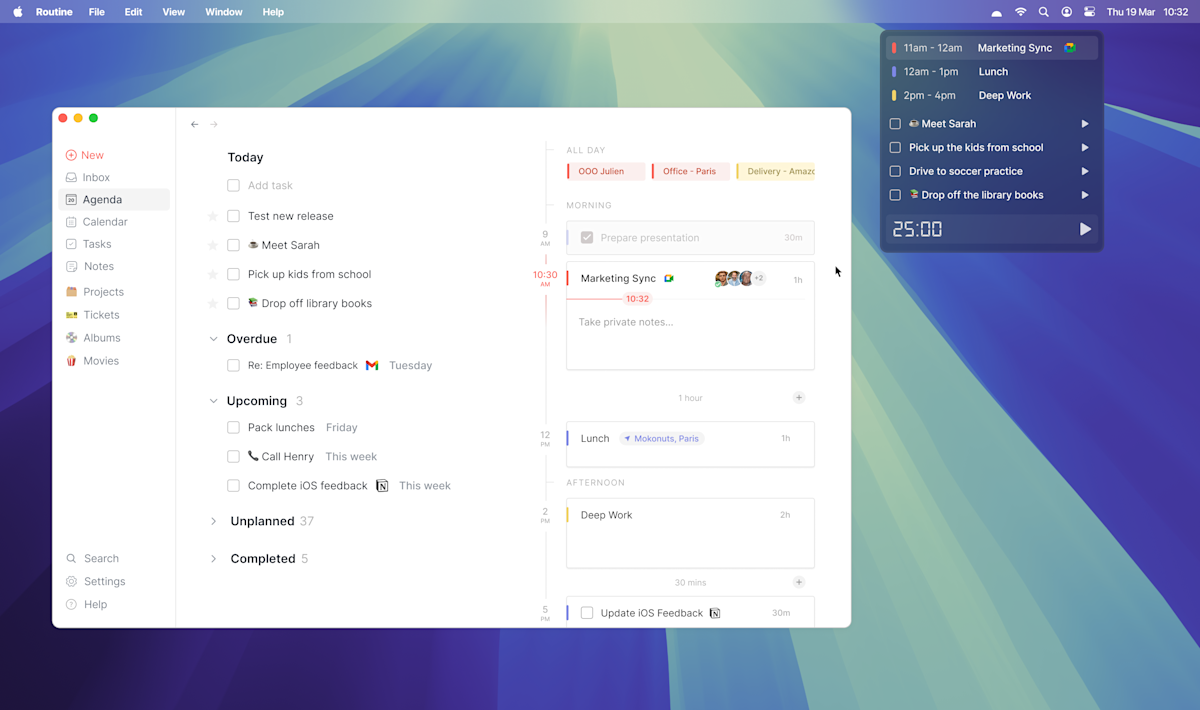
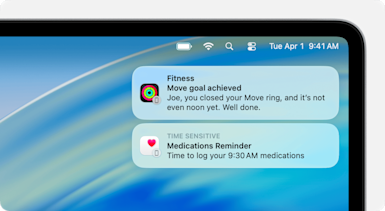
Reminders
Get notified whenever a meeting is about to start and quickly join through a single keyboard shortcut.
More about Reminders →
Dashboard
Access your tasks of the day, upcoming events, and console anywhere on your desktop computer through Routine's hotkey: CTRL+SPACE.
Offline
Use the full extent of Routine's capabilities even when no Internet connection is available.
More about Offline →
Keyboard shortcuts
Perform all operations quickly using powerful keyboard shortcuts and stop wasting precious time.
More about Keyboard Shortcuts →Multi accounts
Connect all your personal and work accounts to get an overview and manage your time.
More about Multi Accounts →Search
Explore your data through powerful queries to find any of your notes, tasks, events, contacts, pages, and more.
More about Search →
References
Create references between your various objects to contextualize information, thereby creating a knowledge graph.
More about References →