Because most of the information consumed lives as Web pages, most of the tools are Web browser extensions or products that closely integrate with Web browsers.
Google Chrome
Google Chrome is a popular Web browser developed by Google.
The app comes bundled with a Reading List functionality that allows the user to save any web page in a collection that you will be able to easily access in the future to access those back.
This is particularly useful for saving articles that you would like to read at some point when you have the time.
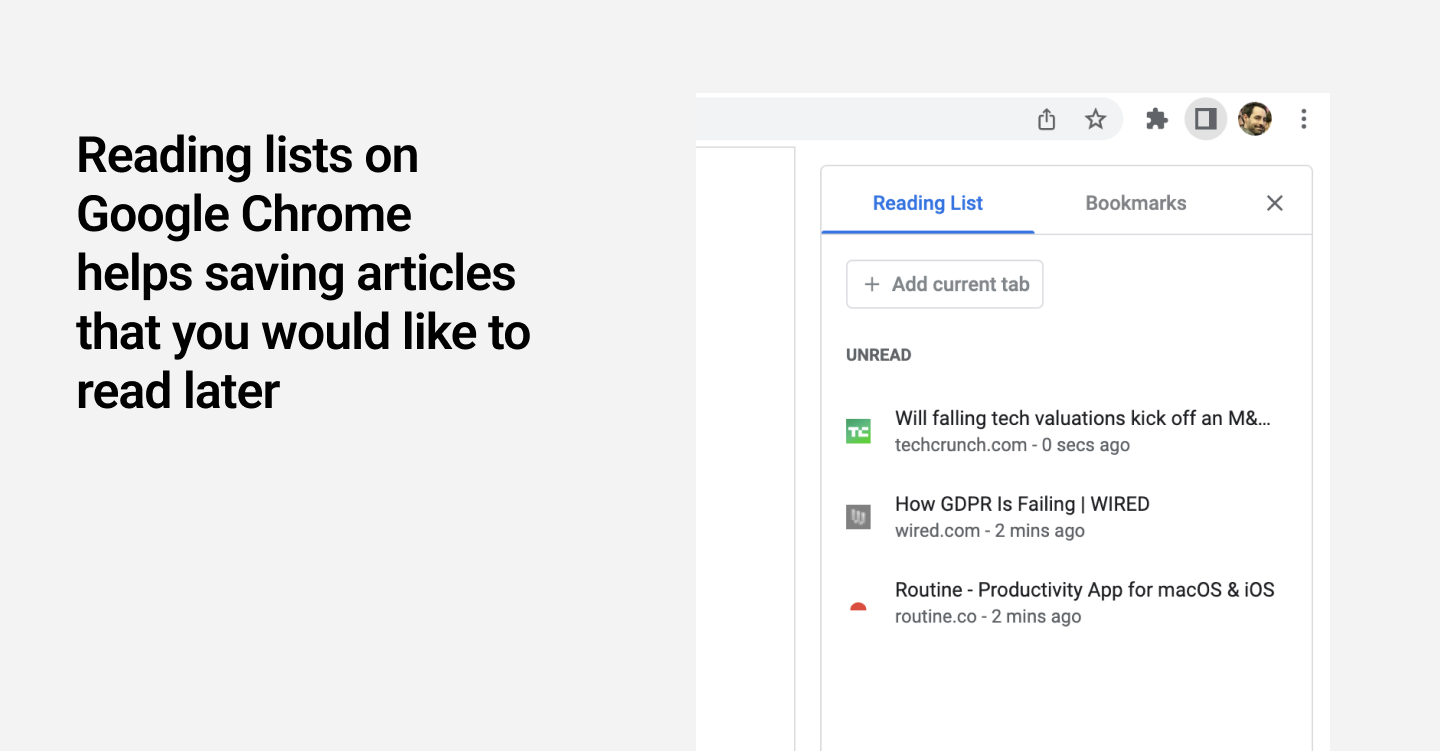
Interestingly, the same feature can be used to manage bookmarks. Unfortunately, one cannot enrich the saved pages with notes or annotations.
🌐 Website: https://www.google.com/chrome/
💡 Alternatives
Firefox: https://www.mozilla.org/firefox/
Readwise
Readwise is a service that aggregates all the notes you have taken on the content you have read through popular services like Kindle, Pocket, iBooks etc.

You can organize your highlights to find them back easily and quickly through the use of collections and tags.
🌐 Website: https://readwise.io
💡 Alternatives:
Raindrop: https://raindrop.io
Instapaper: https://www.instapaper.com
Notion
Notion is a project and knowledge base management service that has gain significant popularity in the past couple of years due to its extreme flexibility.
Notion comes with a browser extension named “Notion Web Clipper” that allows saving a Web page in one’s Notion workspace.
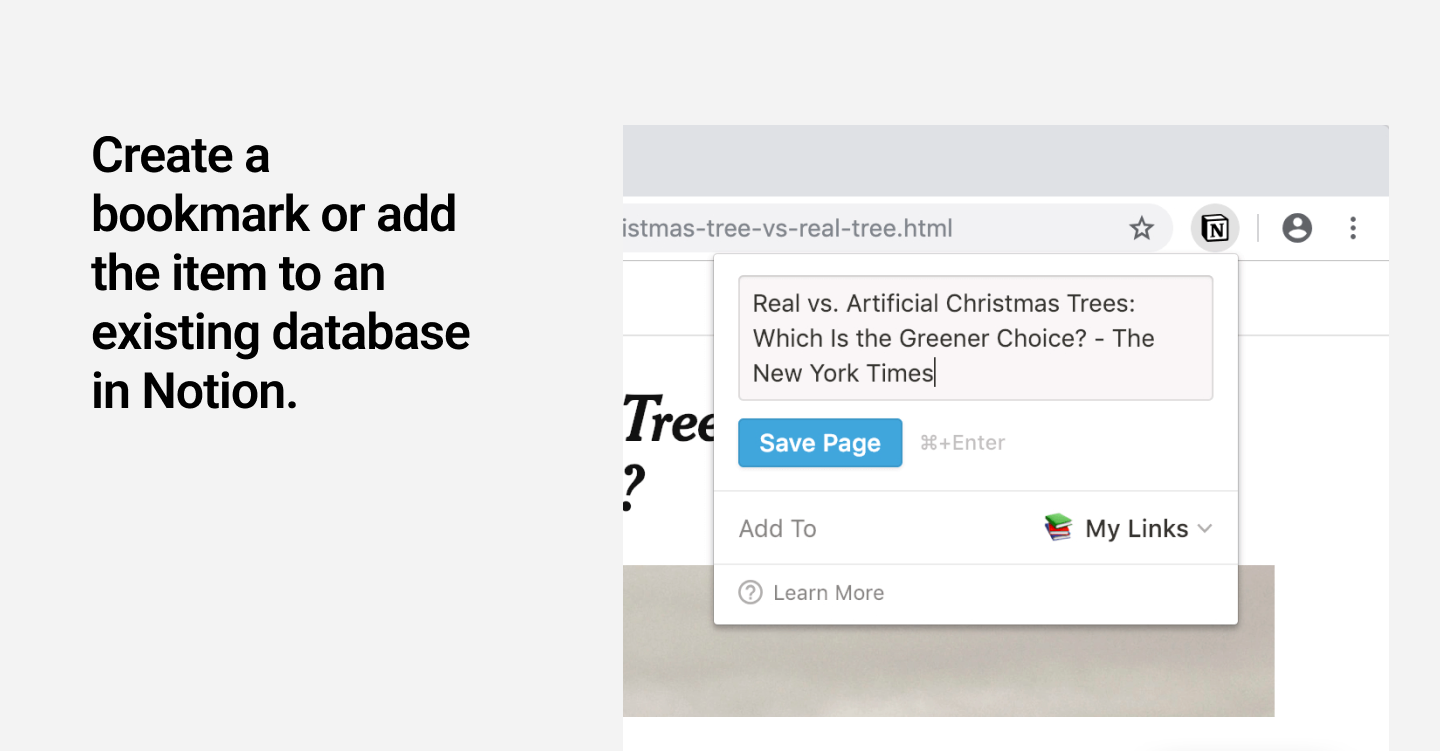
Through the click of a button, one can very easily create a bookmark or add the item to an existing database in Notion.
Note that even though one cannot annotate specific passages of the page, it is very easy to organize the information in Notion by adding notes about the saved page.
🌐 Website: https://www.notion.so
💡 Alternatives:
Routine: https://www.routine.co
Beam: https://beamapp.co
Mem.ai: https://mem.ai