Pricing
The most advanced work operating system for busy professionals and modern teams.
Free
Ideal for students and hobbyists on their way to becoming more productive.
Tasks, calendars, notes & contacts
Custom types
Natural language
Unlimited integrations
Collaboration
Offline mode
Professional
The productivity assistant of executives, freelancers and managers alike.
AI meeting notes
Menu bar widget
Time tracking
Contextual capture
30-day history
Premium support
Business
The productivity suite for the most effective teams around the world.
Workspaces
Access control
AI agents
Versioning
90-day history
Priority support
Enterprise
For more control and security across your entire organization.
Unlimited history
Compliance
Audit logs
Analytics
User provisioning
Success manager
Testimonials
What our customers are saying
Mathias Rhein
Scientist, Educator and CoachFeatures


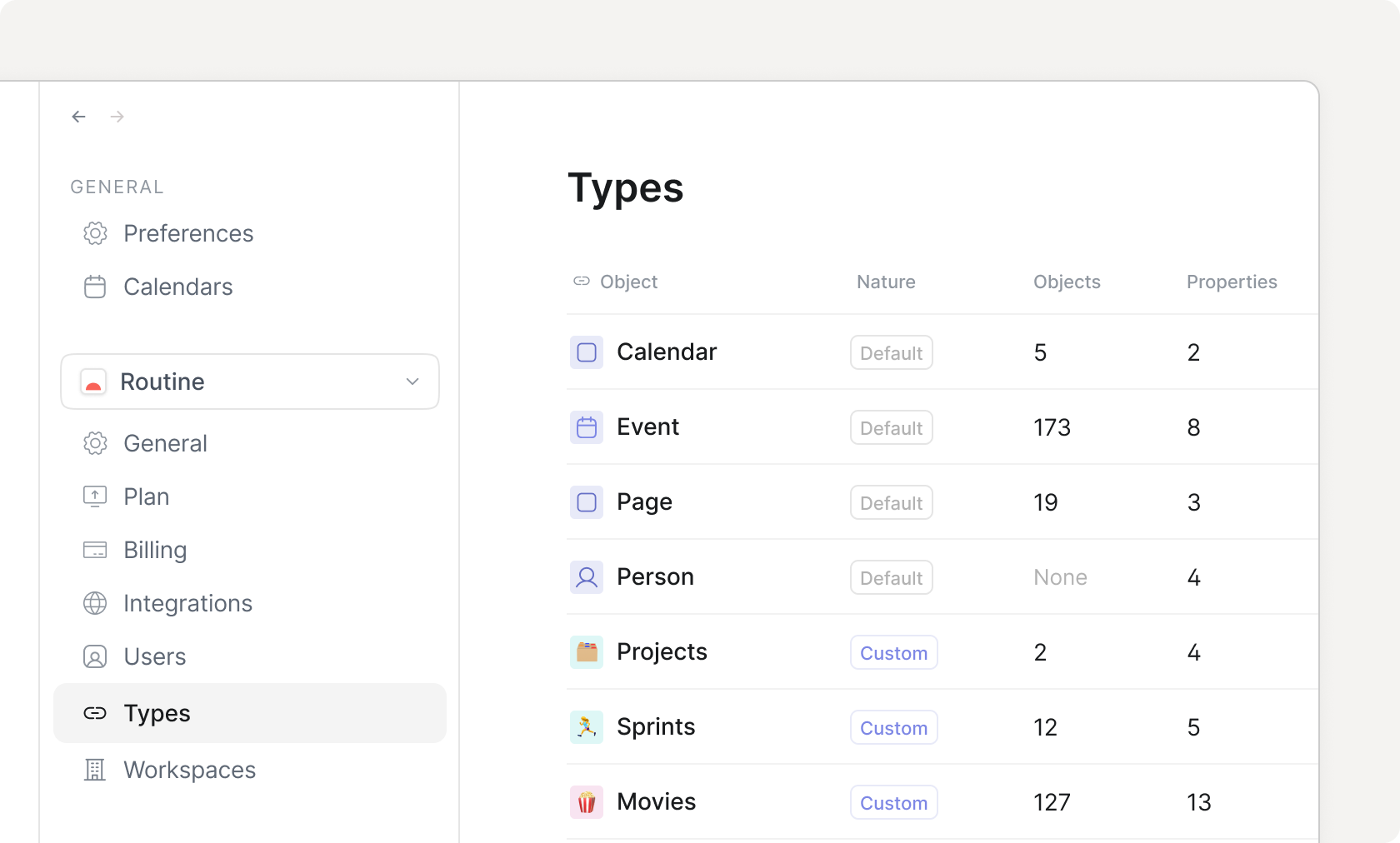
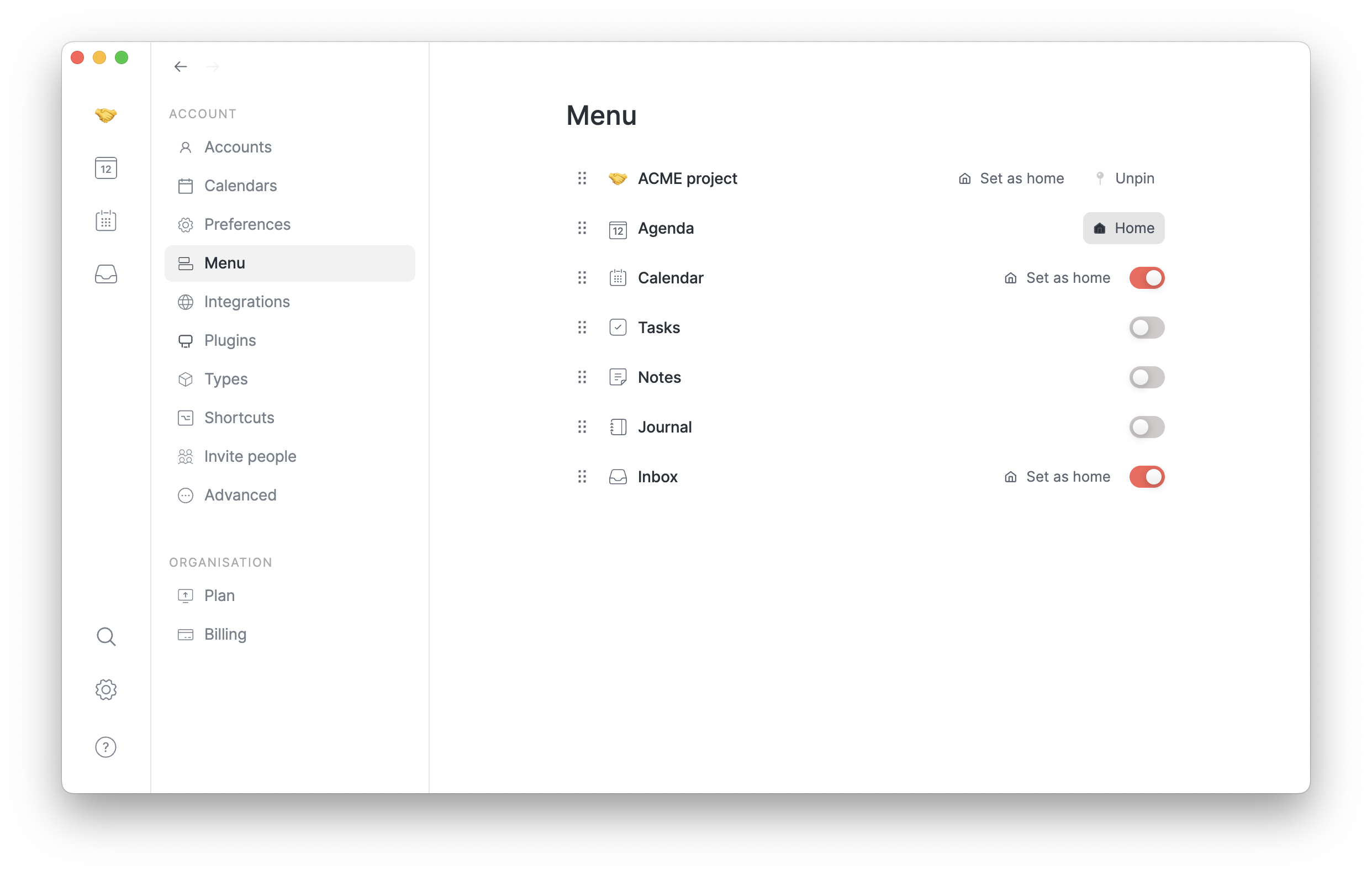
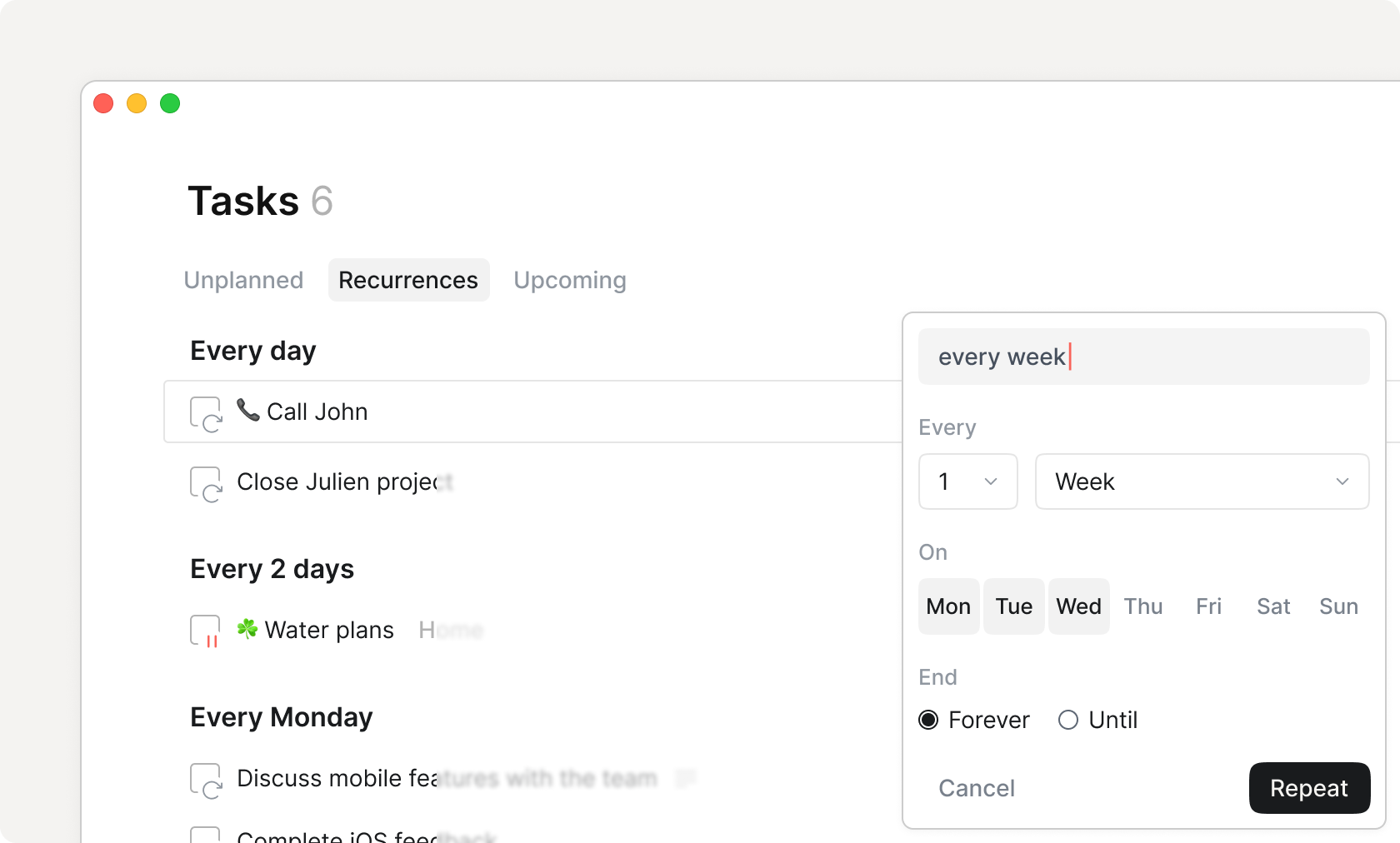
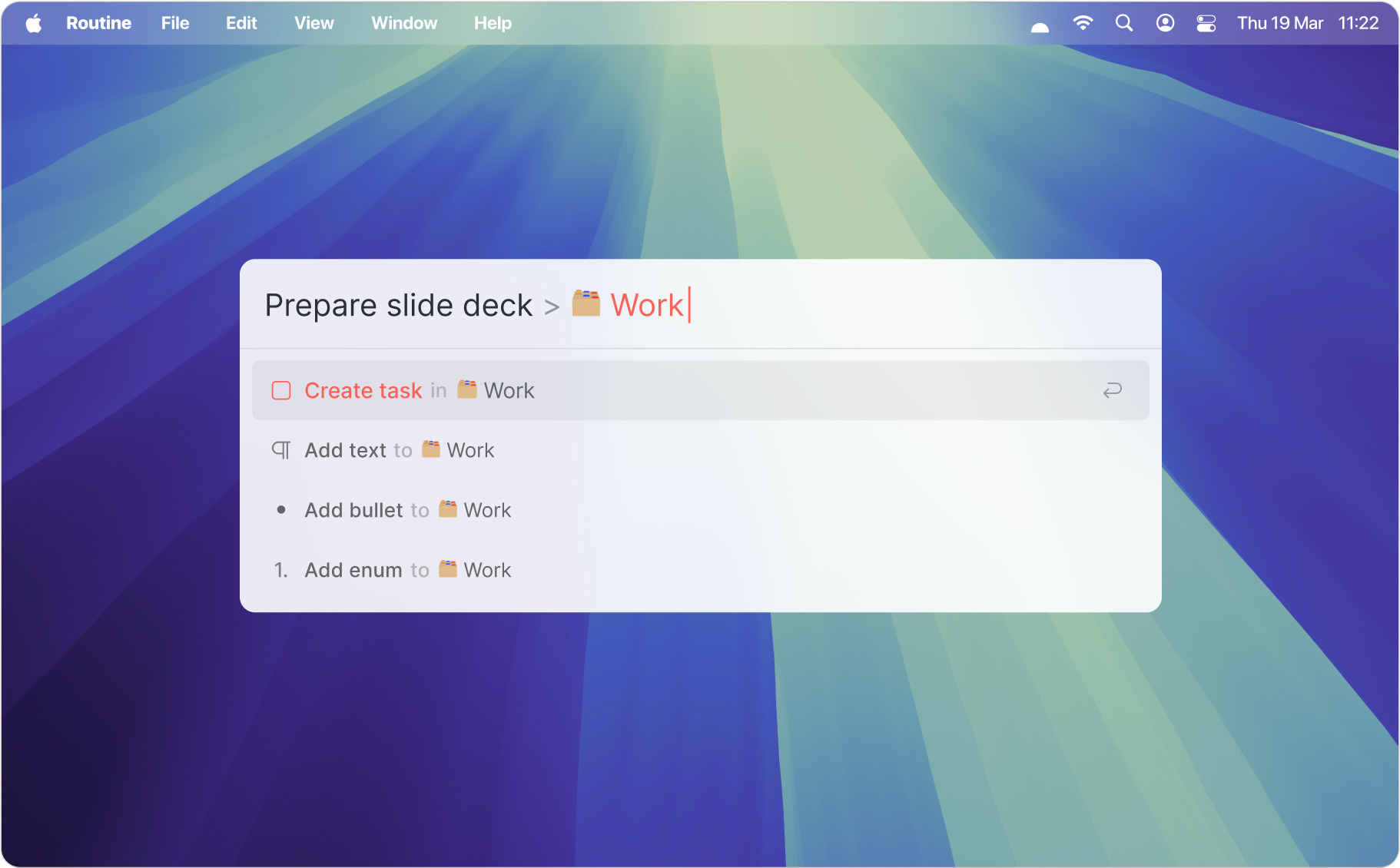

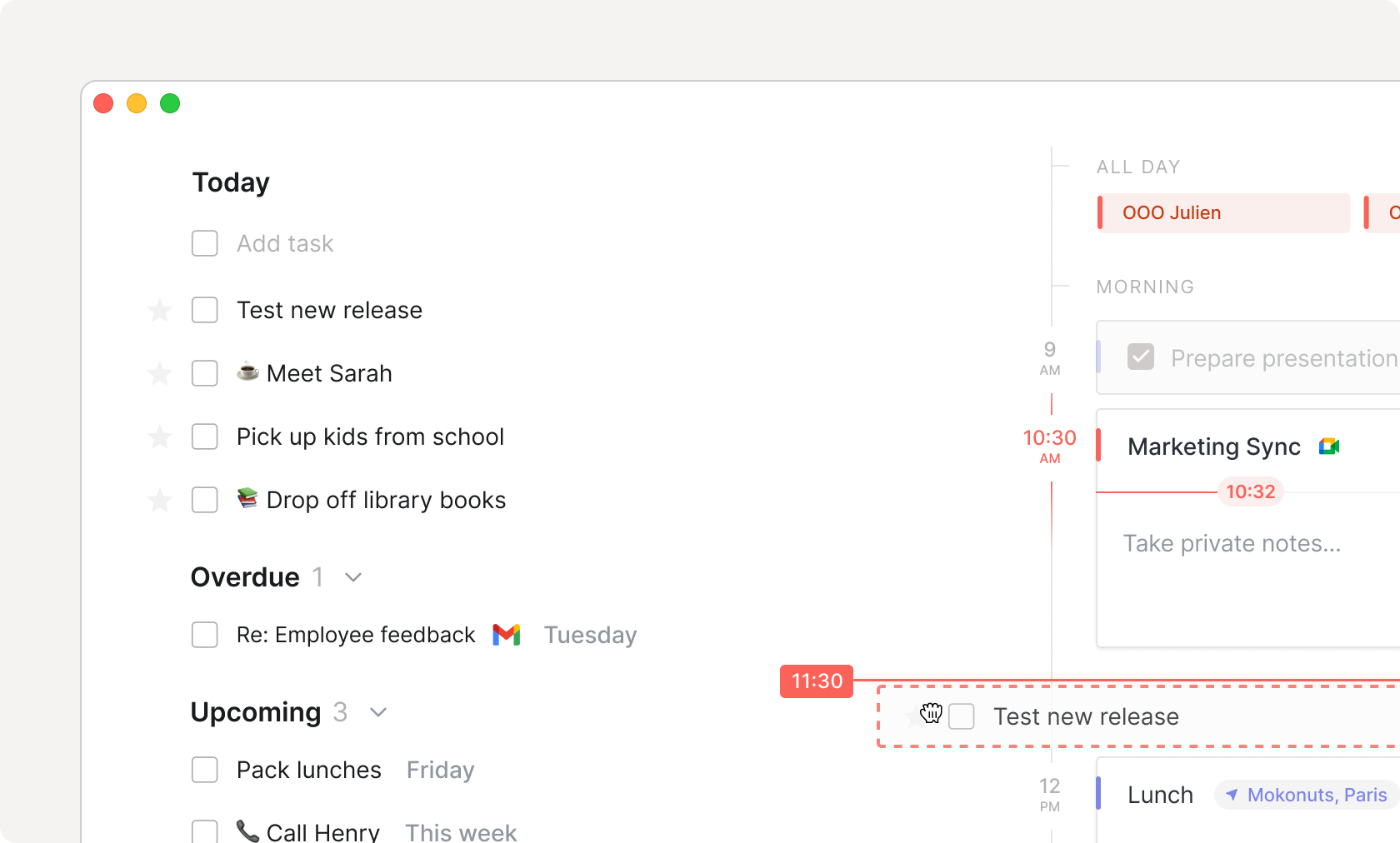
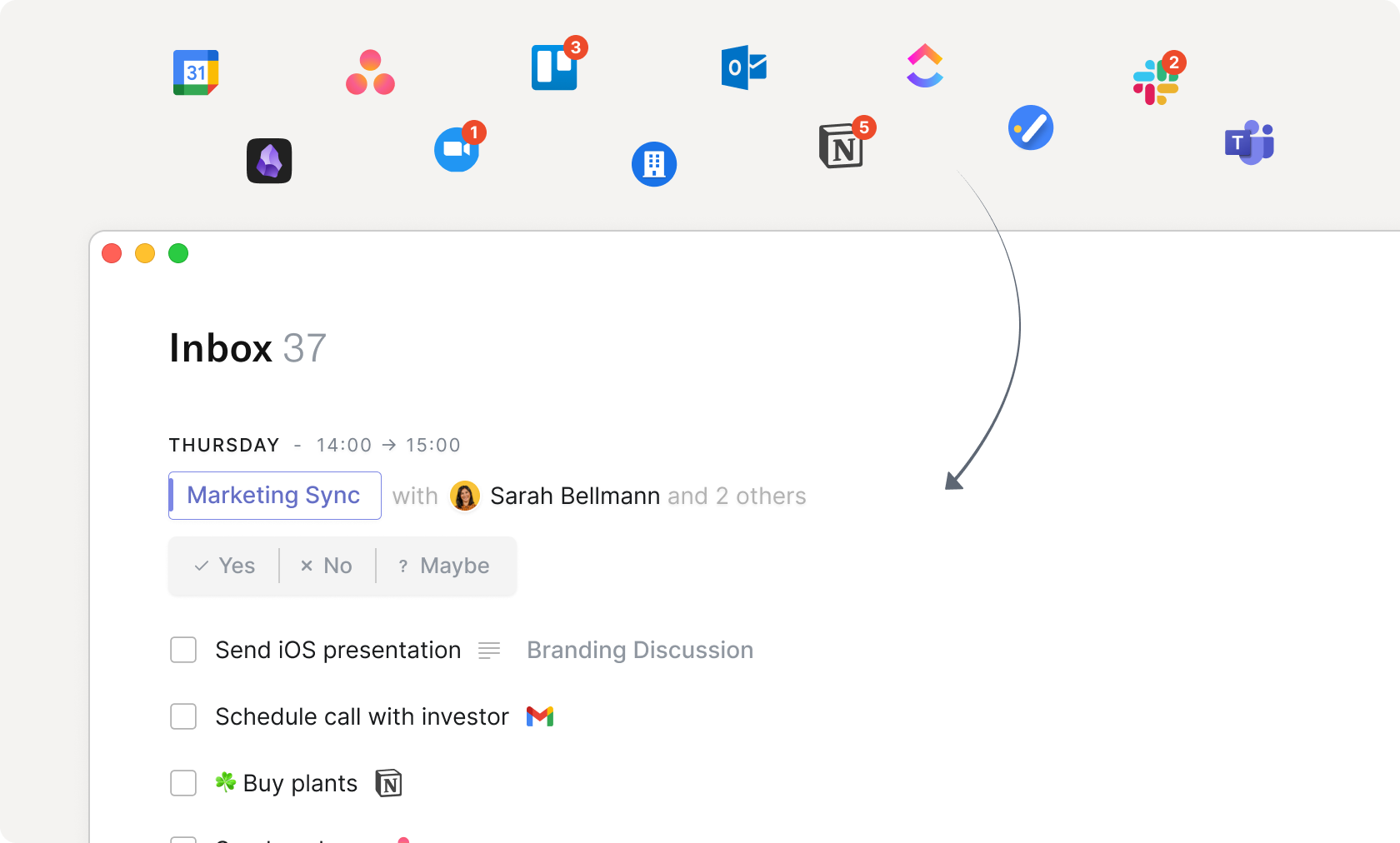
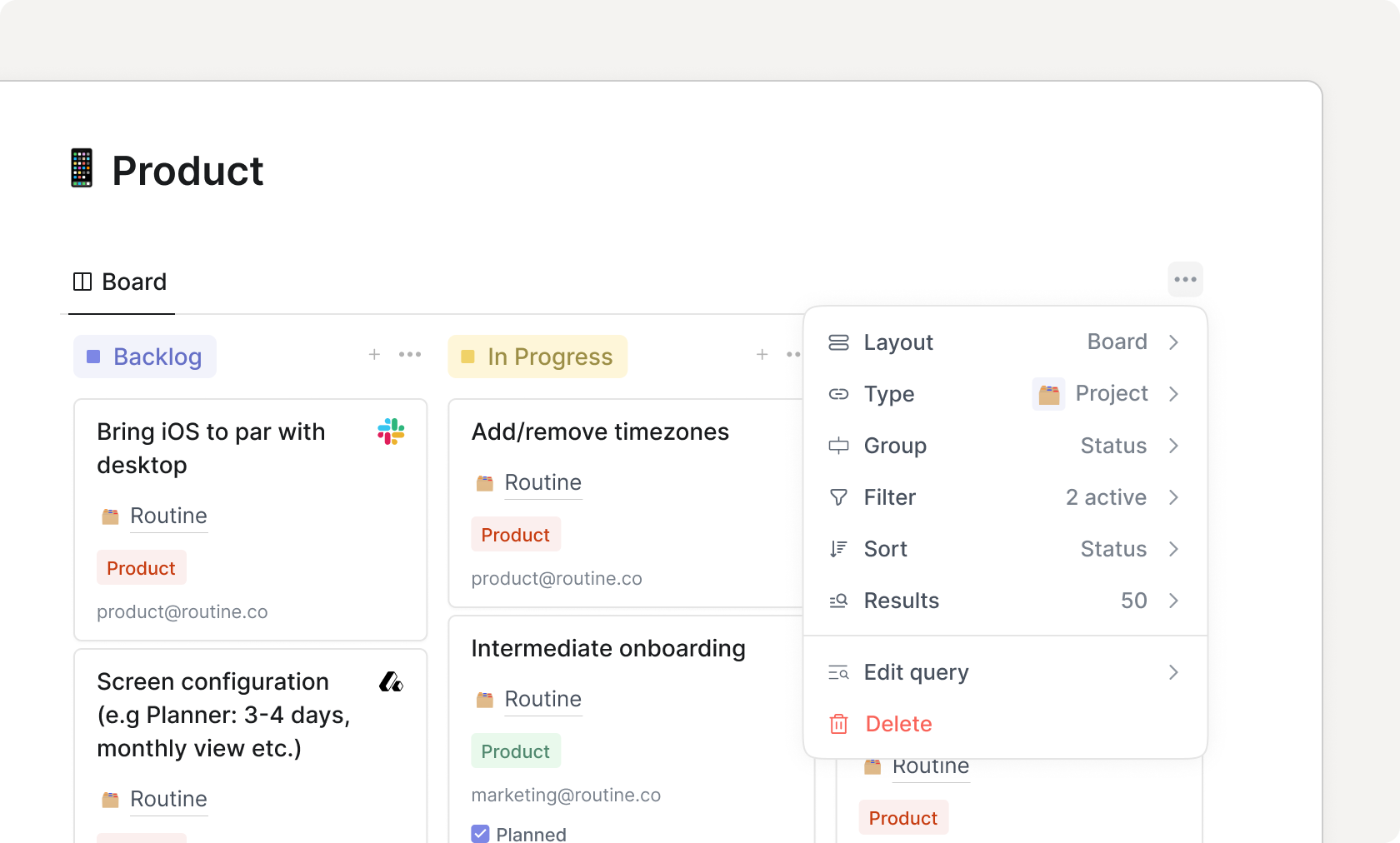

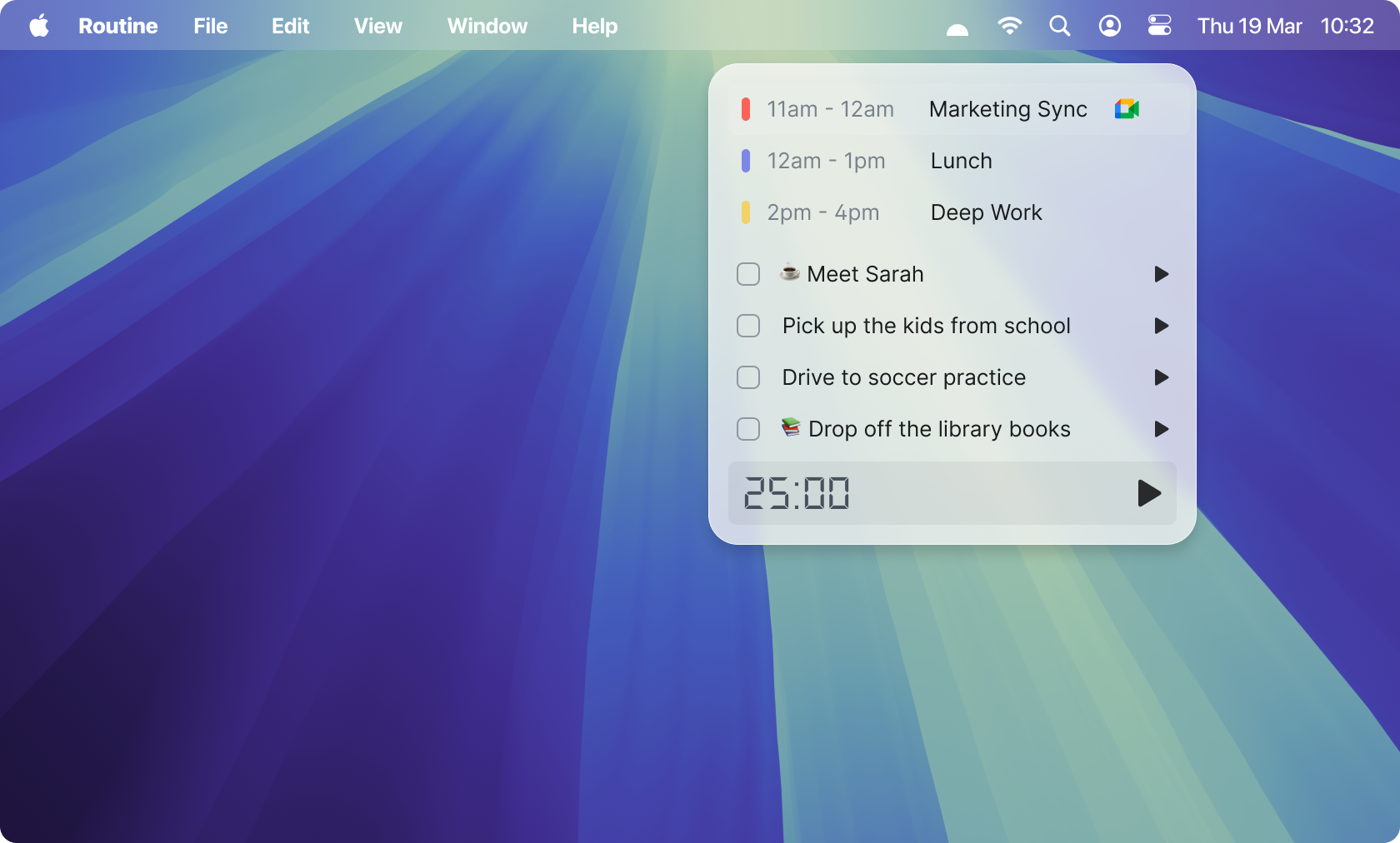
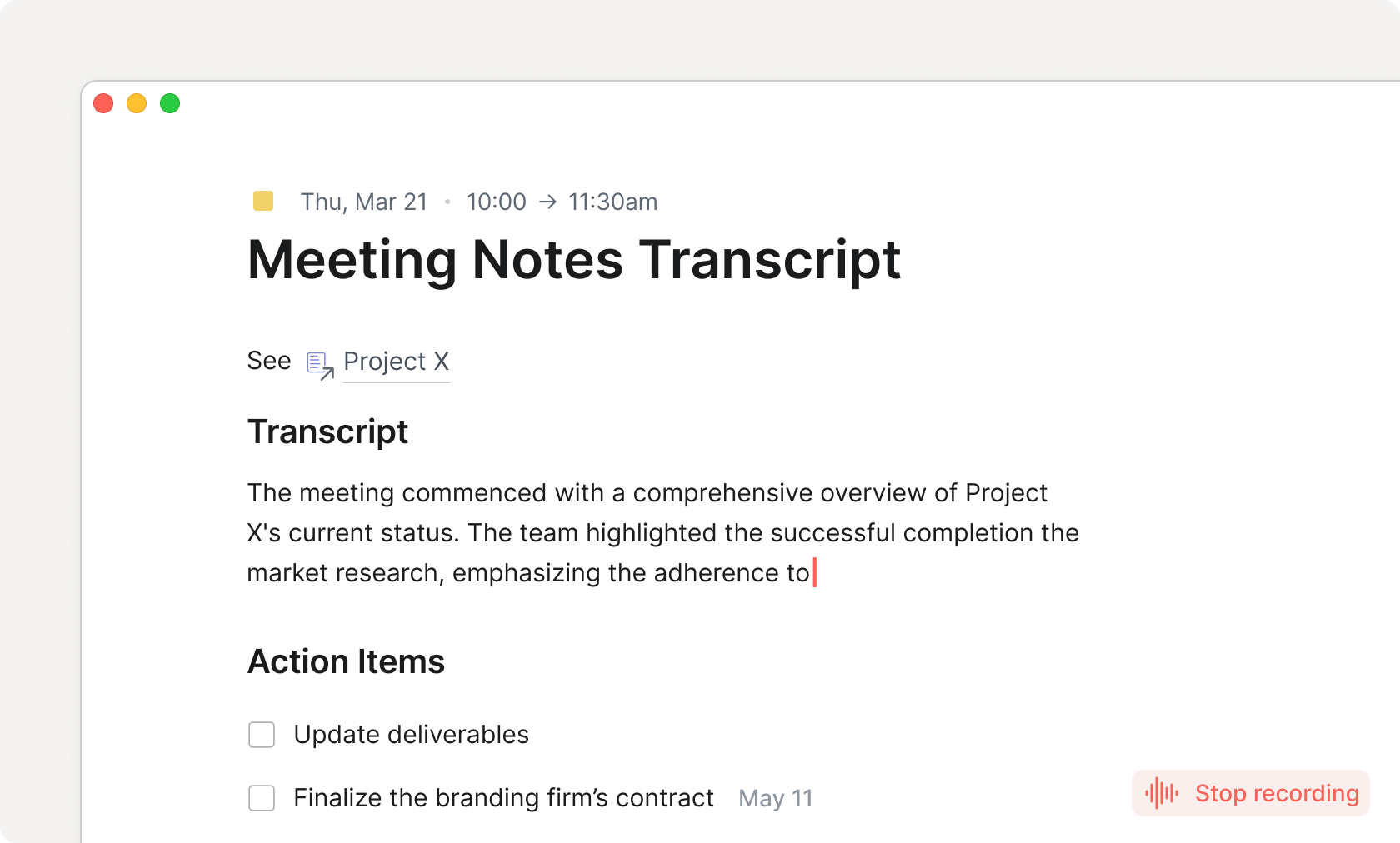
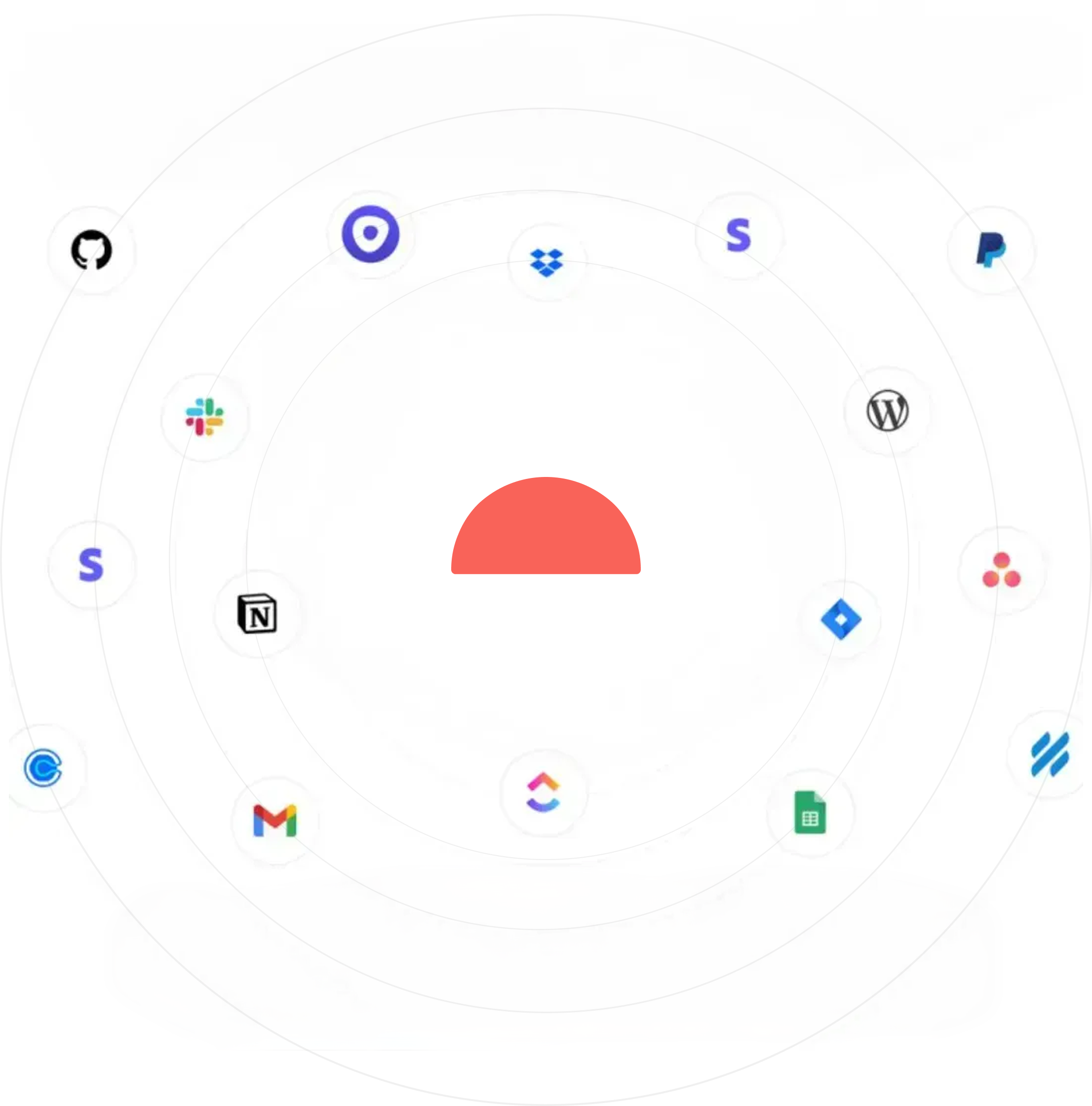
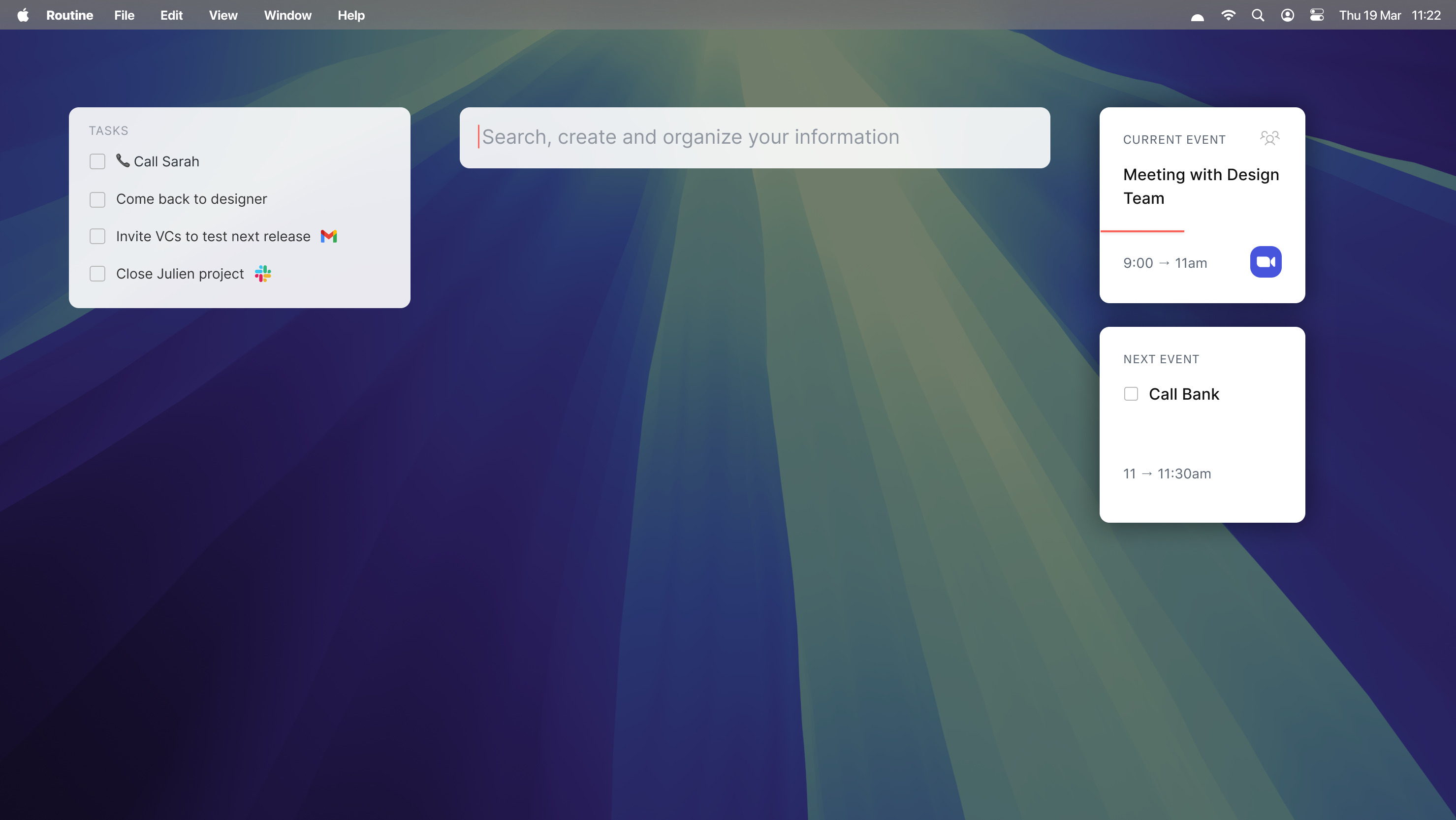


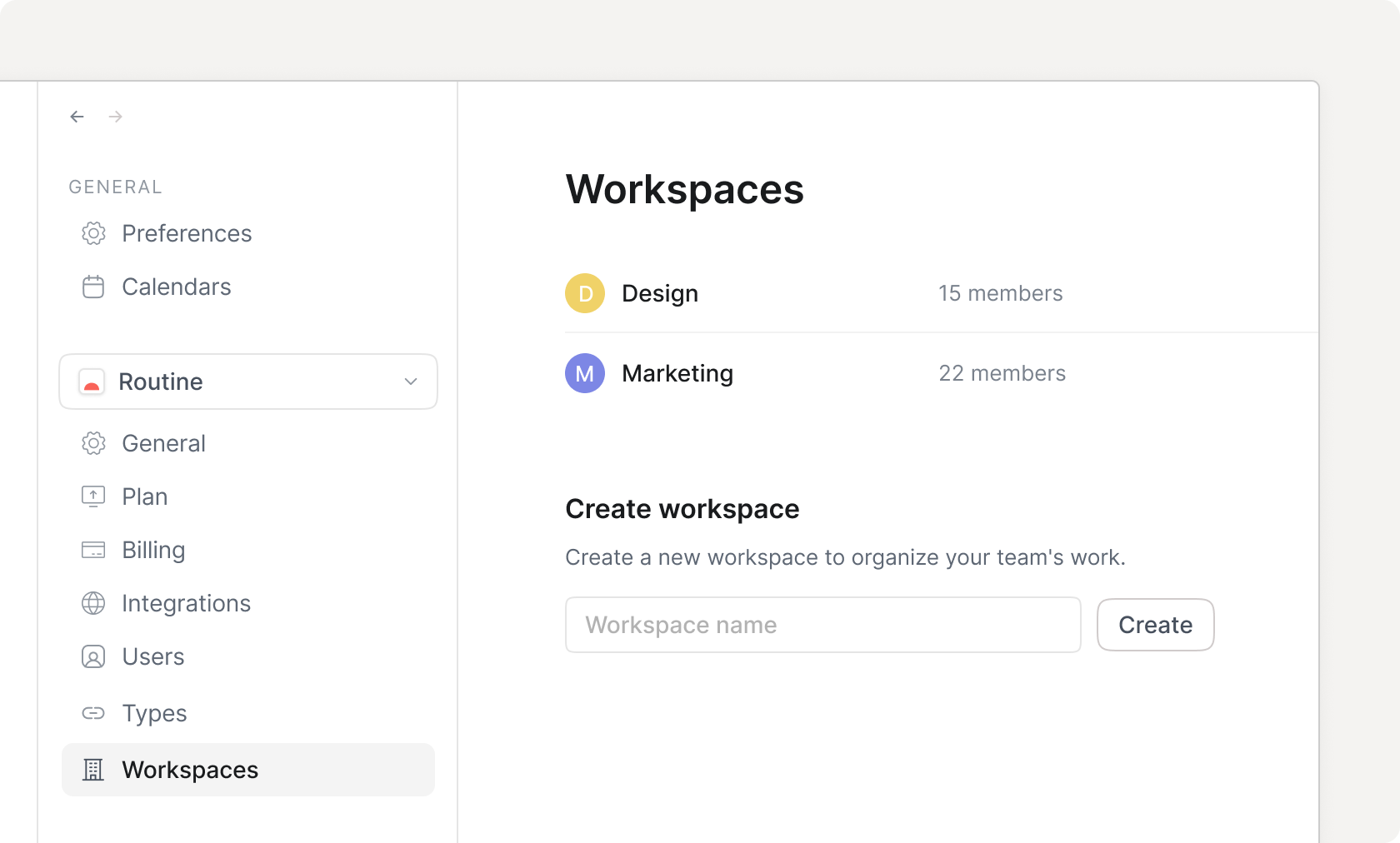
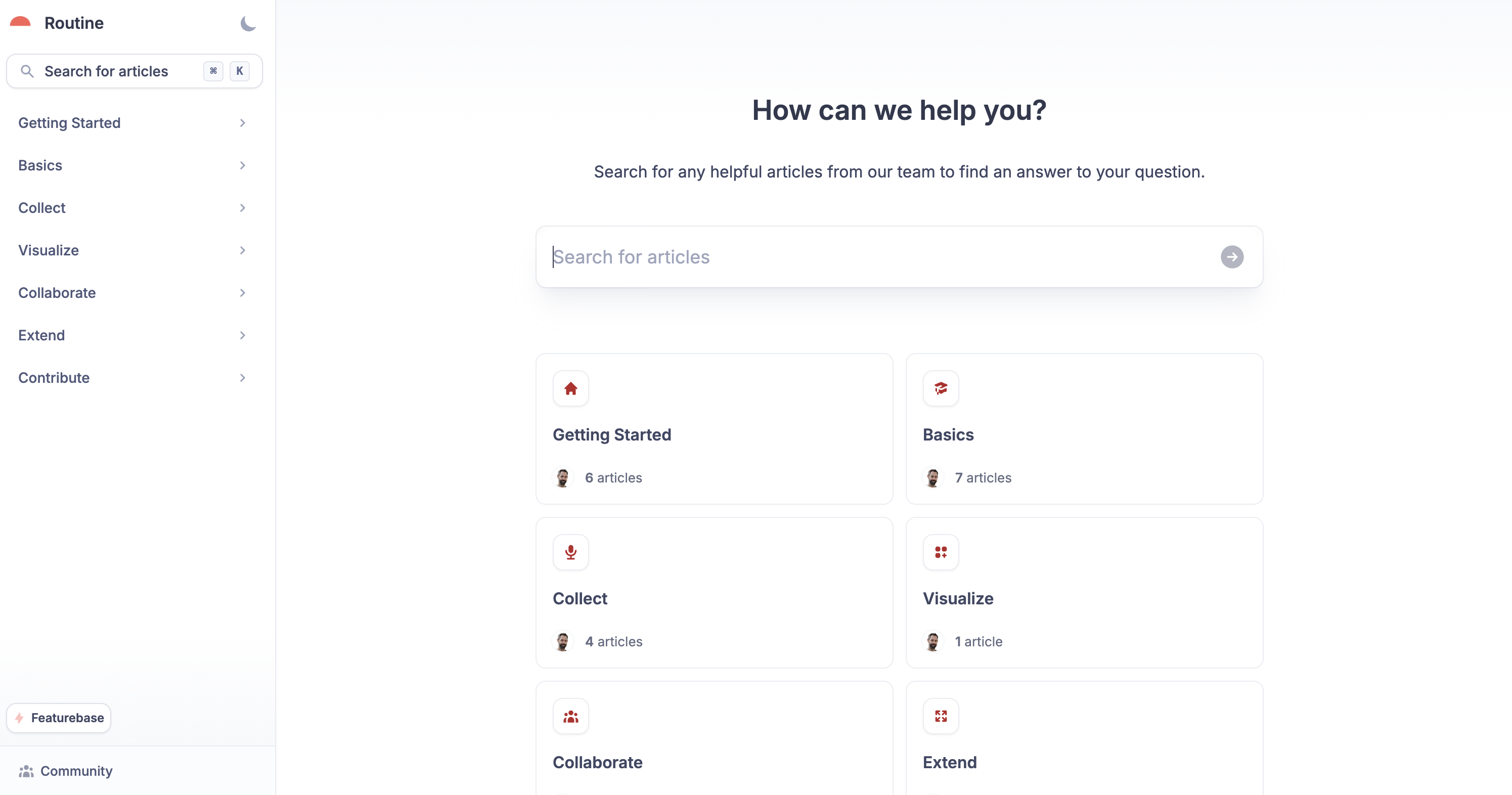



Frequently asked questions
Is Routine free?
What are the accepted payment methods?
What happens if my payment fails e.g my credit card expires?
Why should I pay for Routine?
