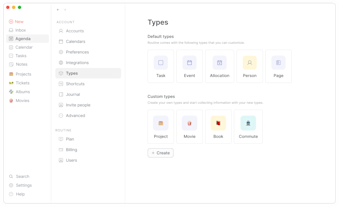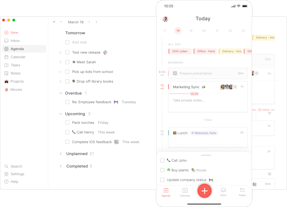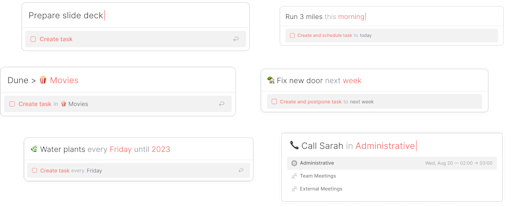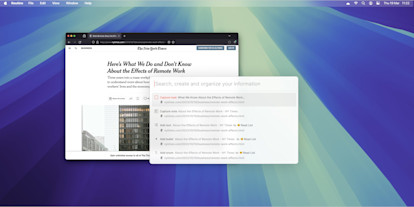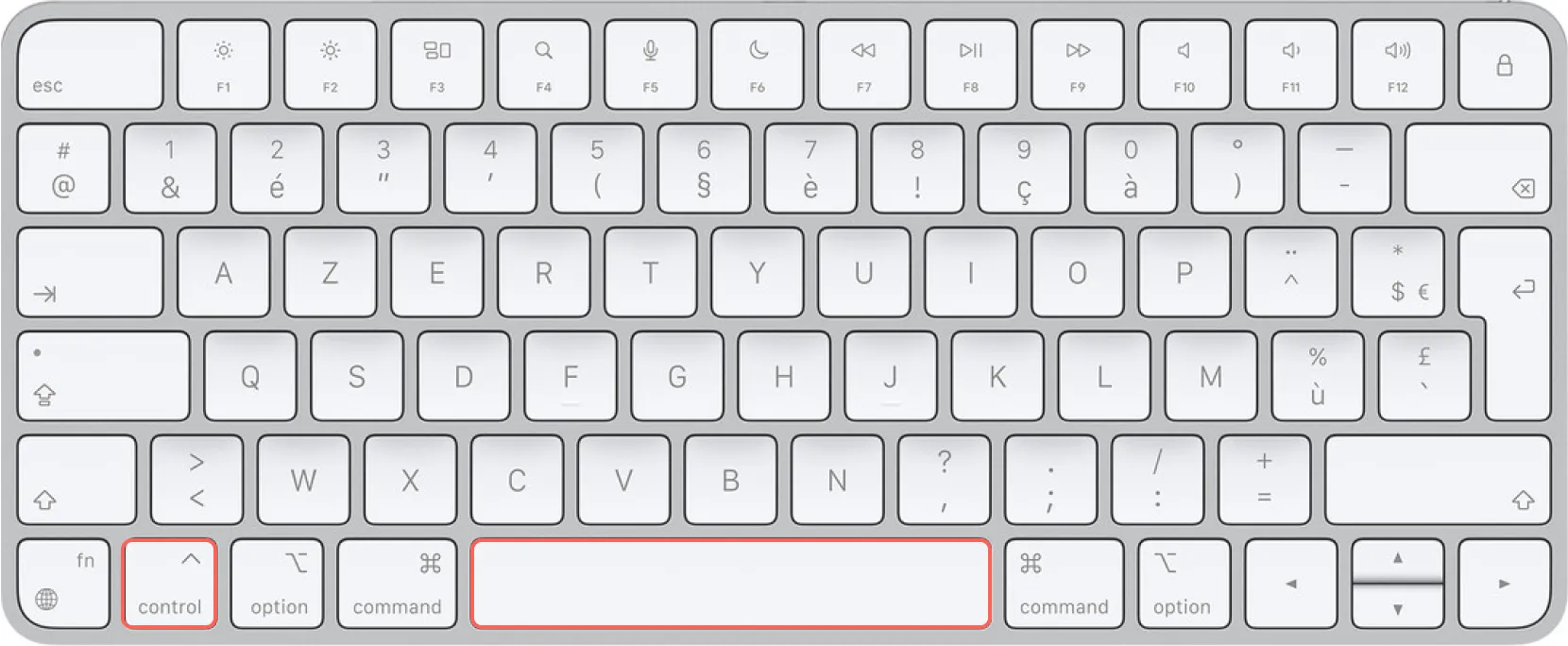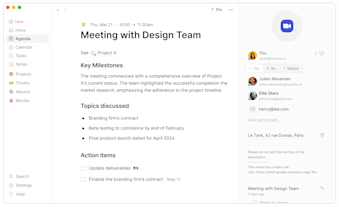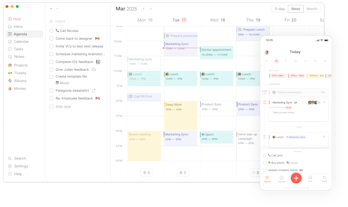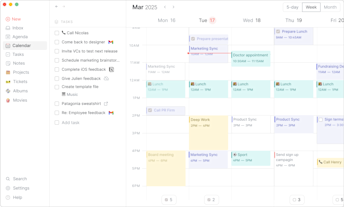Google Keep is a simple, visual note-taking app that’s perfect for quick thoughts, reminders, checklists and voice memos. It syncs well across devices but unfortunately is very limited and only integrates with Google's ecosystem, forcing you to rely on several apps to cover all your needs: calendars, todos, contacts etc.
Routine integrates notes with tasks, calendars, contacts and more, providing a unified productivity experience. In addition, Routine integrates with all your favorite tools, allowing you to bring your information in a unified workspace. No more switching between apps and looking for your information. Everything is in Routine.