Routine’s Gmail integration allows users to turn emails into tasks that can be operated in Routine as any other task.
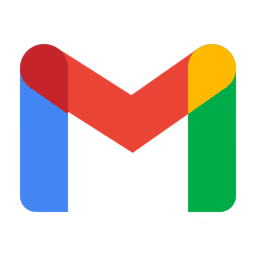
Gmail
Description
Usage
As such, one can easily schedule a Gmail task for a specific day or even postpone it to a later week for reconsideration. If the email is important, one can also block time in her calendar by drag & dropping it for instance.
Also, once imported, the user can easily navigate back to the email by clicking the Gmail logo icon next to the Routine task.
💡 Note that you can also use the Contextual Capture plugin to quickly capture emails from Gmail and save them in Routine.
