Top 7 Knowledge Management Tools That Help Your Team Work Smarter
Teams thrive when their knowledge management systems allow them to swiftly find the information they need. Reliable systems, a clear structure, and shared organizational context are crucial. The seven tools highlighted here have the power to transform your team’s productivity by putting crucial company knowledge within easy reach. In this guide, we unpack leading knowledge management (KM) platforms, also known as knowledge base software, and demonstrate how they reduce repeated questions, streamline onboarding, and keep projects moving efficiently.
We will explore options ranging from traditional wikis and enterprise portals to contemporary collaborative platforms. Each of these tools is designed to fit varying company cultures, adhere to compliance needs, and to seamlessly merge with existing tech stacks. Our focus is on search quality, governance, integrations, and how well each tool supports the rhythms of daily work. By providing access to crucial company knowledge, these top seven tools can enhance productivity across various departments, including product, sales, success, and operations. Use this guide to find the best match for your scale, risk profile, and company roadmap.
Knowledge should never be isolated; it is a versatile tool that fuels planning, execution, and reflective processes within an enterprise. Teams managing complex initiatives would benefit from understanding the nuances of each phase of the project lifecycle. Reading our primer can provide essential insights, pairing well with selecting the right knowledge management system.
#1 Confluence
Confluence excels at providing structured, cross-functional documentation. Many engineering and product teams rely on its organized spaces, adaptable templates, and robust page hierarchy. For organizations where governance is paramount, Confluence offers a winning solution.
Robust page permissions and space-level controls make it ideal for regulated and multi-team environments.
Native Jira integration links specifications, decisions, and tickets without manual duplication of effort.
Reliable version history and inline comments support audits and fast content reviews.
Enterprise-level search is enhanced with labels, macros, and consistent page structures.
Marketplace apps add features for diagrams, OKRs, and analytics to monitor content health.
#2 Microsoft SharePoint
SharePoint remains a cornerstone for enterprises using Microsoft 365. It manages documents, intranets, and secure portals at scale. SharePoint truly excels when records management and policy adherence drive your daily work.
Deep Microsoft 365 integration connects Teams, OneDrive, Outlook, and Loop components for seamless workflows.
Granular access settings, retention labels, and eDiscovery tools fit legal and compliance requirements.
Document libraries offer rich metadata, customizable views, and powerful approval workflows.
Hub sites and templates allow consistent information architecture across departments.
Graph-powered search surfaces files, people, and conversations in the right context.
#3 Notion
Notion provides flexible building blocks for wikis, SOPs, and lightweight databases, making it ideal for fast-moving teams who need adaptable structures. With minimal setup, Notion enables teams to organize knowledge productively.
Databases with filters, relationships, and rollups model complex playbooks and process indexes.
Extensive templates streamline page creation for onboarding or release notes.
Cross-page backlinks and synced blocks uphold content consistency as the single source of truth.
Integrations and embeds link roadmaps, whiteboards, and dashboards in one place.
Guest access makes it easy for agencies to securely share tailored views with clients.
If you’re weighing whether to opt for a unified workspace or dedicated niche tools, explore how to compare all-in-one workspaces with specialized project tools. This resource will help you balance long-term flexibility with practical needs.
#4 Guru
Guru specializes in delivering just-in-time answers directly within the tools your teams already use. Its card-based structure, verification workflows, and subject matter expert system keep information accurate and up to date.
Browser extension and Slack integration serve up answers instantly during live conversations.
Verification workflows assign ownership and set regular review cycles to keep facts fresh.
AI-suggested answers help reduce duplicate content and speed up the authoring process.
Analytics identify search patterns, missed queries, and cards due for updates.
Collections organize content for sales, support, or partner enablement initiatives.
#5 Slab
Slab is designed for a streamlined writing experience and organized living knowledge. It offers the feel of a modern wiki that teams genuinely enjoy using while encouraging active contribution.
Topic-based hierarchy and universal search prevent information silos without complex setup.
Embedded views for Figma, Miro, and GitHub pull requests keep crucial context close at hand.
The intuitive editor reduces friction, enabling contributors to publish quickly with consistent formatting.
Team highlights elevate must-read content and minimize information overload.
SSO, SCIM, and robust permissions support scalable growth with order and security.
#6 Document360
Document360 is built for both internal and external knowledge bases, emphasizing strong taxonomy and scalability. It’s an excellent choice for creating customer-facing documentation and internal SOPs alike.
Categories, tags, and versioning keep vast content libraries organized and easy to navigate.
Article workflow includes state transitions, approvals, and diverse contributor roles.
Pre-built site themes help launch user-friendly portals quickly without development resources.
SEO features optimize public knowledge bases, improving discoverability and support deflection.
Analytics help track article performance and identify gaps in customer documentation.
#7 Routine
Routine combines project management, knowledge base, CRM, and meetings in a single platform. For teams seeking to minimize tool sprawl and strengthen connections, Routine brings project and knowledge work together seamlessly.
Integrate specs, tasks, and CRM data directly with knowledge articles to maintain built-in context.
Smart relationships connect playbooks with active deals and delivery plans for traceability.
Unified permissions cover projects, documents, and pipelines, simplifying governance across the board.
Global workspace search reduces time spent context switching and digging for information.
APIs and integrations connect Routine to external systems, creating unified workflows.
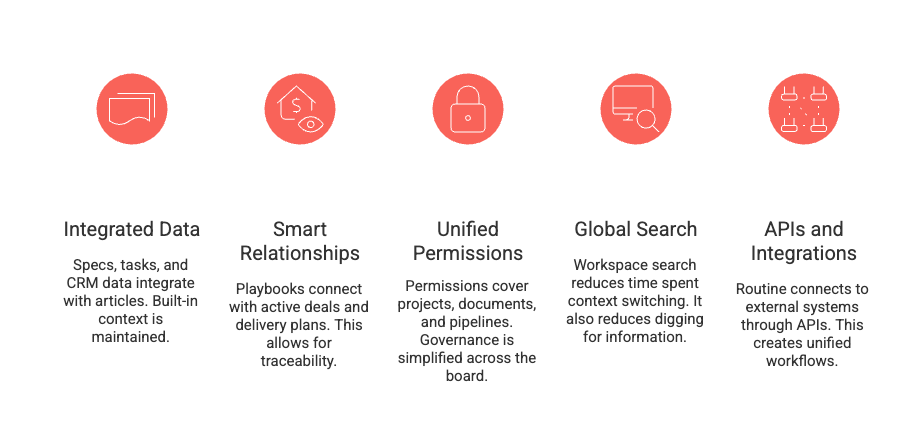
Comparing alternatives like Notion or ClickUp? Assess the depth of your workflows and auditing requirements. All-in-one platforms offer fewer handoffs and more cohesion, while specialized tools may give you finer control over niche needs. Routine makes the most impact when paired to your team’s process maturity and integration demands.
Which tool should I pick?
Your knowledge management system should accurately reflect the way your organization creates and delivers value. Begin by pinpointing the challenges impeding your teams, whether it’s poor findability, duplicate answers, or outdated information. Select tools that address these obstacles directly. When you align structure, governance, and integrations to your team’s daily habits, knowledge management systems unlock real productivity gains.
Choose Confluence for rigorous documentation tied to delivery workflows. Opt for SharePoint when enterprise scalability and Microsoft 365 alignment are paramount. Select Notion for flexibility in wikis and databases, Guru for real-time answers within communication tools, and Slab for a focused, writer-friendly experience. Deploy Document360 for robust, public-facing knowledge portals, and Routine if seamless knowledge-project integration is your goal. Define owners, embed regular review cycles, and establish clear information architectures to ensure long-term success.
Conclusion
Keep continuous improvement alive: set verification cadences, monitor search gaps, and measure response times. Connect your KM platform to delivery frameworks so team learning is always part of the next project. For help choosing between unified platforms and specialized tools, compare your workspace options to map out the best fit for your culture. Make your choice thoughtfully, and these seven knowledge management tools will help your team work more intelligently, all year long.
FAQ
What distinguishes Confluence as a knowledge management tool?
Confluence offers structured documentation through organized spaces and adaptable templates, ideal for teams requiring strong governance and cross-functional collaboration. Its integration with Jira and robust version control features make it a favored choice among engineering and product teams.
How does Microsoft SharePoint support compliance and legal needs?
SharePoint integrates deeply with Microsoft 365, offering features like granular access settings, retention labels, and eDiscovery tools that ensure compliance with legal and regulatory requirements. It also provides powerful document libraries and workflows for efficient records management.
Why might a team choose Notion over other platforms?
Notion offers flexible building blocks for knowledge organization, suitable for rapidly changing teams that need adaptable structures. Its databases, extensive templates, and cross-page linking facilitate consistency and integration with existing workflows.
How does Guru enhance internal team communications?
Guru ensures timely access to accurate information with its card-based structure and verification workflows, serving up answers directly within the tools teams use most, like Slack. It also utilizes AI to streamline content creation and maintain up-to-date knowledge.
What makes Document360 effective for both internal and external use?
Document360 offers strong taxonomy and scaling capabilities, making it apt for customer-facing documentation and internal SOPs alike. With features like version control, article workflows, and SEO optimization, it manages vast content libraries efficiently.
In what ways does Routine integrate project and knowledge management?
Routine combines project management, knowledge bases, CRM, and meeting tools in a single platform to reduce tool sprawl, enabling cohesive workflows. It supports integrated specs, tasks, and CRM data, allowing for seamless context maintenance and enhanced traceability.
How can a company determine the best knowledge management tool for its needs?
A company should evaluate current challenges, like information findability and outdated content, and choose a tool that directly addresses these issues. Considering company culture, scalability needs, and required integrations will guide the selection process.
What are some strategies for maintaining an effective knowledge management system?
Establishing clear ownership, implementing regular review cycles, and creating well-defined information architectures are crucial for long-term success. Continuously monitor search gaps, measure response times, and align the KM system with delivery frameworks to ensure ongoing improvement.
